Проверить, как правильно звучит слово, прочитать e-mail за рулём или озвучить текст робота в фильме – типичные ситуации, в которых вам может понадобиться синтезатор речи. Многие платные и бесплатные программы осуществляют перевод текста в речь на всех платформах, но не все они подходят русскоязычным пользователям. Озвучка текста на русском языке поддерживается далеко не всеми зарубежными ПО и онлайн-ресурсами. Да и их разработчики не всегда могут запрограммировать орфоэпические и интонационные нюансы.
Перевод текста в речь на русском языке: лучшие программы
В этой подборке – только проверенные программы для озвучки, которые зачитают ваш текст без ошибок. В некоторых из них озвучивание текста доступно только в режиме онлайн, но есть и те, в которых предусмотрена функция экспорта файла для дальнейшего использования. Как правило, платные программы обладают расширенными возможностями настройки, а начитанный текст на выходе звучит более естественно.
Мобильные синтезаторы
Синтезатор речи Google
Собственное мультифункциональное приложение Google для перевода текста в речь. Именно оно отвечает за озвучивание текста в переводчике и чтение аудиокниг в Google Play, а также во многих других программах Play Маркета.
SpeechText
Это приложение в первую очередь для тех, кто хочет узнать правильное произношение иностранных слов. Не лучший вариант ввиду ограниченности функционала. Но в качестве подспорья при изучении языка его вполне хватает.
Болтун
Удобное приложение для устройств на Андроиде. Может озвучить текст SMS, электронное письмо, статью в браузере – любые тексты, которые вы скопируете в буфер обмена или введете прямо в приложение.
Voice Aloud Reader
Еще одно приложение, которое можно скачать в Google Play. Программа работает с загруженными текстовыми файлами и сохраненными текстами. Русский язык поддерживается. Можно выбирать интонацию и скорость чтения.
Онлайн-синтезаторы
Acapela
Один из самых известных синтезаторов речи. Разговаривает на 30 языках. Текст на русском языке вам могут зачитать мужским голосом Николай, а женским – Алёна. На бесплатное использование есть ограничение: в браузерной версии можно воспроизвести не больше 300 символов. Для использования полного функционала необходимо скачать платную программу – она доступна на Windows, Linux, Mac, а также на мобильных OC Android и IOS.
Text-to-Speech
Синтезатор речи с продвинутыми настройками: можно задавать скорость речи, размер шрифта и машинный перевод. Доступна даже экранная клавиатура для людей с ограниченными возможностями. На русском текст может зачитать здесь только женский голос.
Oddcast
На этом портале вам тоже не дадут озвучить более 300 символов разом. Зато русский язык поддерживается тремя голосами: одним мужским (Дмитрием) и двумя женскими (Милиной и Ольгой). Но главная фишка портала в том, что текст вам зачитывают анимированные дикторы. За это можно простить программе даже не самый удобный интерфейс.
Linguatec
Как и в случае с Acapela, больше определенного количества символов (здесь – 250) бесплатная версия вам озвучить не разрешит. Но зато с этой задачей она справляется очень неплохо. Здесь так же доступны два голоса – мужской (Юрий) и женский (Милена).

Приветствую вас, уважаемые читатели блога Rabota-Vo.ru! Давно собирался подготовить заметку о программах и онлайн сервисах, при помощи которых можно переводить свой голос прямо в текст. Как рассказчик (мне кажется), я неплохой, но вот излагать свои мысли в виде печатного текста мне дается с большим усилием. Вот я и задался целью найти «чудо-сервис», который смог бы мою речь преобразовать в текст.
Актуальность набора текста голосом на сегодняшний день очевидна. Ведь не зря разработчики Google «вкрутили» в свой браузер Google Chrome голосовой поиск. И уже на основе этого открытого кода некоторые программисты и Web мастера сделали разные блокноты и сервисы для преобразования речи в текст в онлайн режиме. Для многих пользователей и особенно пользователей с ограниченными возможностями это просто незаменимые сервисы.
Попробовав в работе один из сервисов, которые я приведу ниже, возможно, не каждый получит желаемый результат. Особенно те, кто постоянно набирают тексты на компьютере, и для кого
Чтобы приступить к преобразованию голоса в текст, понадобится микрофон (в ноутбуках он встроенный), желательно хорошая скорость интернет соединения и браузер Google Chrome не ниже 25 версии. В других браузерах функция голосового набора текстов, к сожалению, не работает. Как я уже говорил, код голосового распознавания в текст от разработчиков Google является открытым, и его можно использовать на своем сайте. Вот и я немного его русифицировал и установил на свой блог.
Голосовой ввод текста с помощью Web Speech API

Запустите страницу для ввода текста голосом в браузере Chrome. Внизу окна выберите язык, на котором вы планируете диктовать текст. Нажмите на иконку микрофона в верхнем правом углу. И в всплывшей строке нажмите кнопку «разрешить» использование браузером микрофона.

Теперь вы можете неспеша и четко наговаривать недлинные фразы. После завершения надиктовки текста голосом его можно выделить и при помощи комбинации клавиш на клавиатуре Ctrl+C скопировать в буфер обмена, а затем вставить в любой редактор для обработки. При желании текст можно сразу отправить по электронной почте.
Пожалуй, Web Speech API – самый простой и довольно качественный способ преобразовать свою речь в текст. Так как не надо отвлекаться на какие-то дополнительные манипуляции с клавиатурой. Просто включил микрофон и говори текст. В любом случае придется использовать какой-нибудь дополнительный текстовый редактор
Преобразование речи в текст на странице сайта Online Dictation

Простой «буржуйский» блокнот, расположенный на странице Dictation, имеет всего три кнопки. Включить микрофон для записи, очисть поле для ввода текста и экспортировать надиктованный текст на свой компьютер, Google Диск, хранилище Dropbox или отправить электронной почтой в текстовом формате TXT. Все очень просто. Пробуйте, тестируйте и наслаждайтесь полученным результатом.
Набор текста голосом — онлайн сервис Talk Typer

Этот «буржуйский» онлайн блокнот распознавания голоса имеет несколько дополнительных встроенных функций. Возможность заменять продиктованные слова на другие предложенные варианты. Вставлять знаки пунктуации. Прослушать надиктованный текст, нажав на иконку динамик. Сделать перевод на выбранный иностранный язык. При желании можно изменить отображение внешнего вида и размер шрифта, нажав на иконку «шестеренка». Единственное неудобство: после каждой произнесенной фразы ее надо сбрасывать в нижнюю часть блокнота, нажимая на стрелку, и затем снова включать микрофон. В целом, это полноценный сервис, в котором можно преобразовать
Распознавание голоса в блокноте VoiceNote

Этот сервис распознавание голоса в текст можно установить как приложение в браузер Chrome, или просто добавить в закладки сайт, который находится вот здесь. Войснот по функционалу практически ничем не отличается от предыдущего сервиса-блокнота распознавания речи Talk Typer. Такой же основной минус, после каждой произнесенной фразы надо снова включать микрофон. Но зато не надо перемещать надиктованный текст, как в Talk Typer. Простой и очень удобный интерфейс сервиса для преобразования текста. Думаю, что он многим придется по душе. Тестируйте и делайте выводы.
Голосовой набор текста в онлайн блокноте Speechpad

Думаю, не ошибусь, если скажу, что блокнот для ввода речи Speechpad среди других наиболее продвинутый во всех отношениях. За его скромным, даже «спартанским» внешним видом скрываются практически все возможности перевода голоса в текст на русском языке, которые доступны в интернете на сегодняшний день. Не стану расписывать минусы и плюсы этого сервиса для
Возможно, протестировав эти онлайн сервисы-блокноты преобразования голоса в текст, многие воспримут их, как игрушки. А для кого-то они уже сегодня смогут стать настоящими помощниками. Особенно если учесть, что работа удаленная на дому с текстами набирает популярность и становится все более востребованной. Желаю всем удачи и до новых встреч на страницах блога Rabota-Vo.ru!
Вас это может заинтересовать:
Онлайн переводчик Bing [голосовой перевод текста]
Качество автоматического перевода оставляет желать лучшего. Даже сервисы Google и Yandex иногда выдают не очень хорошие результаты. Попробуйте переводчик Bing. После доработки сервис работает замечательно. Там даже есть возможность переводить текст… Подробнее…Перевод аудио в текст онлайн
Многие пользователи ищут легкий способ перевести видео mp4 или аудио mp3 в текст за бесплатно в онлайн режиме. В свою очередь, извлеченный текст из аудио сразу может быть переведен на другой язык. К примеру, вы нашли видео на английском языке и вам нужно извлечь текст, чтобы в дальнейшим перевести его на другой язык. Это касается и обычных аудио музыки, которые могут быть переведены в текст для дальнейшего перевода на другой язык или других нужд. Разберем еще один не маловажный момент, как конвертировать текст в аудио mp3 формат и скачать его.
Перевести аудио в текст при помощи Google Translate и Docs
Вам понадобиться микрофон. Я буду использовать веб-камеру в качестве микрофона, так как у меня не ноутбук, а настольный компьютер.
- Выбираем видео или аудио с которого нужно извлечь, запускаем его и ставим на паузу.
- Далее переходим на гугол переводчик https://translate.google.com.
- Выберите язык и нажмите на кнопку микрофона.
Примечание: Имеется ограничение в 5000 символов.
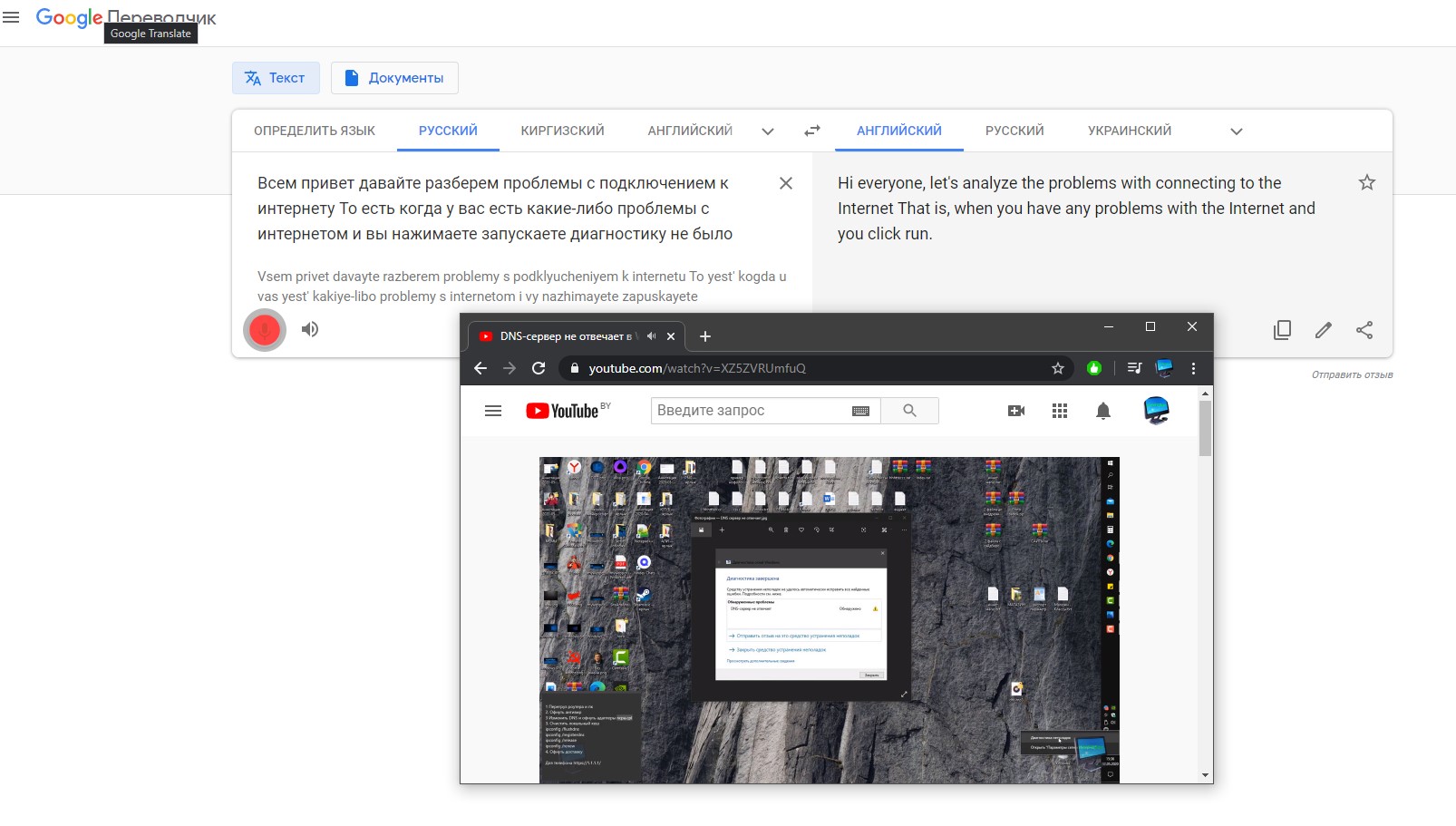
Если выше способом мы имеет ограничение в 5000 символов, то можем воспользоваться гугол документами.
- Перейдите в Googele Docs
- Нажмите на вкладку «Инструменты» и выберите «Голосовой ввод».
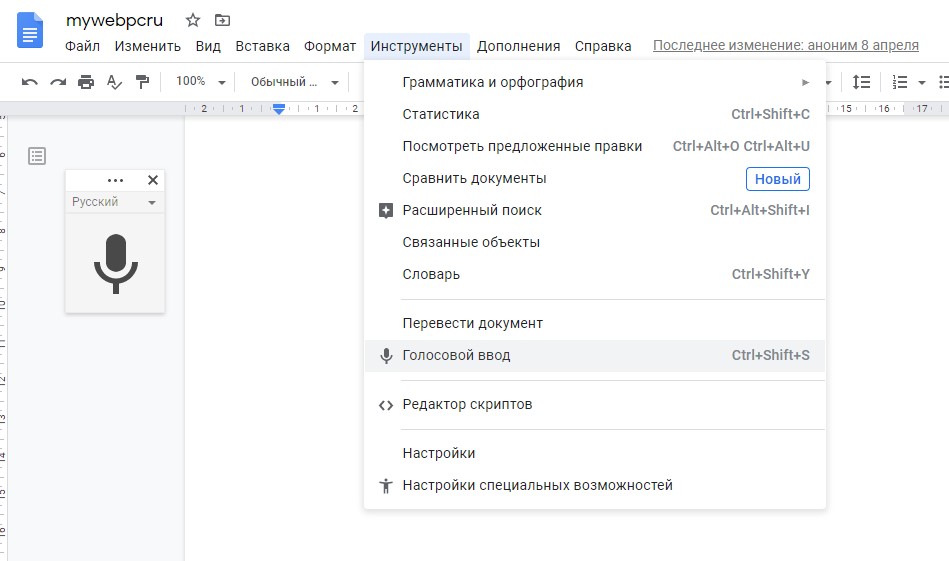
Конвертировать текст в аудио при помощи Google Translate
Когда мы ввели в Google Translate текст, то:
- Нажмите правой кнопкой мыши на пустом поле и выберите «
- С правой стороны у вас откроется колонка, где нужно сверху перейти во вкладку «Network«.
- Нажмите теперь на иконку динамика, чтобы Google Translate произнес речь.
- В правой колонки у вас появится код, нажмите по файлу два раза, который имеет название «translate_tts«.
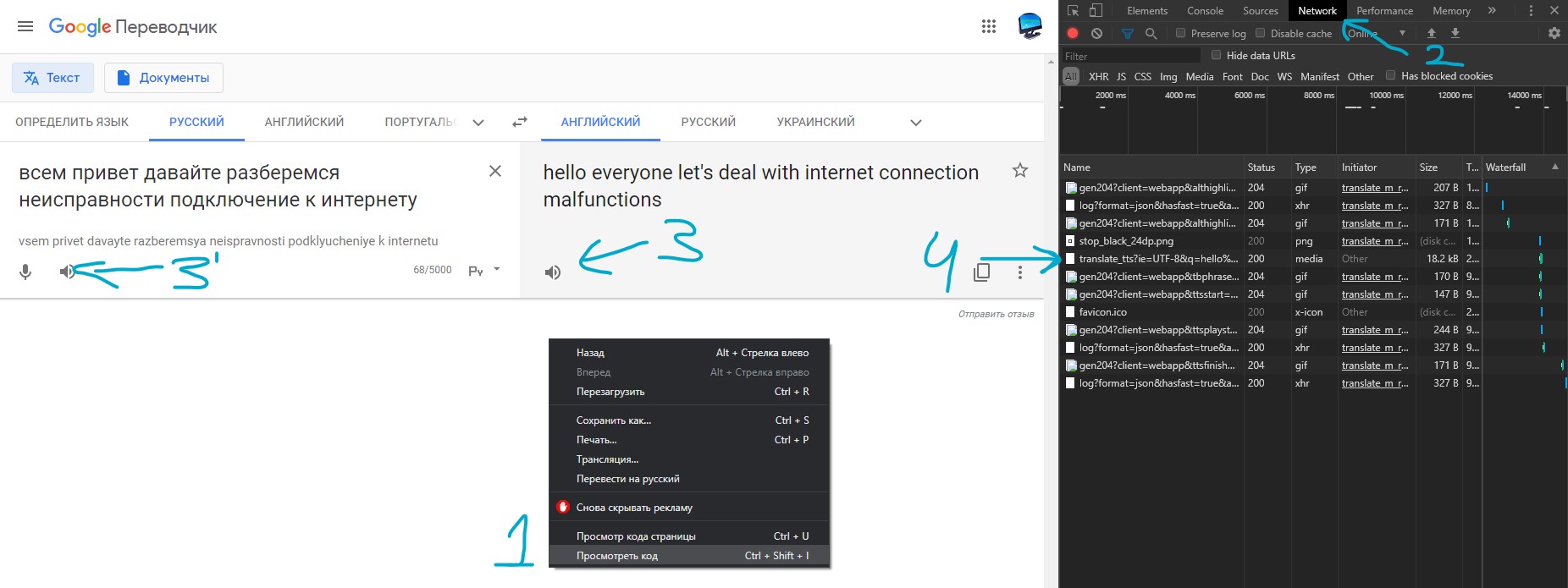
Далее вы можете загрузить аудио в mp3 формате на компьютер нажав на троеточие.
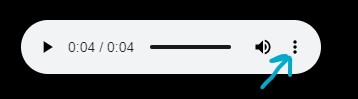
comments powered by HyperComments
Обычно Google translate используют для перевода речи транслируемой микрофоном.
Но в один момент, автору потребовалось перевести подкаст Медузы в текст.
Идея лежала на поверхности и наверняка программы для этого должны были присутствовать. Так -же как сделано в Gogle translate.
Но, гуглением, программы не нашлось, кроме двух сайтов. Которые использовали по уверениям их авторов всю мощь искусственного интеллекта Google.
Первый нашелся русскоязычный сайт https://speechpad.ru/blog/windows-integration/
Но, как бы не было обидно, магия не сработала…
Был найден англоязычный сайт: https://speechlogger.appspot.com/ru/
Результат — тот же. Но, было в отличие от предыдущего — объяснение.
Там было показано, как реализовать, казалось бы, простую идею: пустить в качестве сигнала микрофона — аудио файл.
Для этого необходим драйвер VB-CABLE Virtual Audio Device Он OpenSourse.
Искренняя благодарность «прогнившим западным» альтруистам!
Устанавливаем (проверено под Win 10) и настраиваем микрофонный вход в системе, на этот драйвер.
Открываем Gogle translate, нажимаем кнопочку с изображением микрофона и запускаем любой плейер с аудио — файлом.
И — Вааля! Магия работает, на ваших глазах появляются строки текста.
Точность распознавания, на глаз 85-97 %. Но, есть ограничение — 5 тыс. символов, что немало. Поэтому приходиться останавливать запись, копировать текст и продолжать далее.
Заодно происходит перевод на второй выбранный язык. О боже, сколько странных переводов появится!
Дополнение: есть способ без ограничений на количество символов. — это Google Docs, он так-же работает но, только без перевода на второй язык. Спасибо dioneo
Как мне кажется, Google блокирует постоянные подключения с одних IP. Поэтому ценность этого способа — в том, что все IP не заблокируешь и соответственно, этот способ более работоспособен. Тут уже слово разработчикам и большим «гуру», чем автор.
Всем добра и удобства.
- Рейтинги
- Обзоры
- Смартфоны и планшеты
- Компьютеры и ноутбуки
- Комплектующие
- Периферия
- Фото и видео
- Аксессуары
- ТВ и аудио
- Техника для дома
- Программы и приложения
- Новости
- Советы
- Покупка
- Эксплуатация
- Ремонт
- Подборки
- Смартфоны и планшеты
- Компьютеры
- Аксессуары
- ТВ и аудио
- Фото и видео
- Программы и приложения
- Техника для дома
- Гейминг
- Игры
- Железо
- Еще
