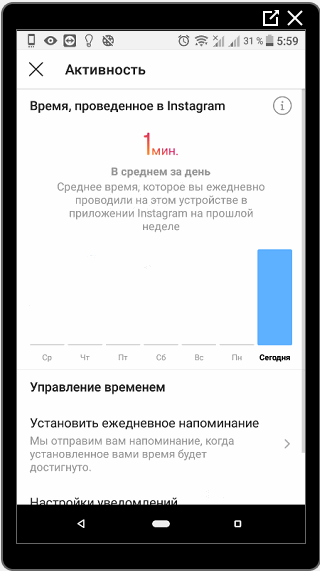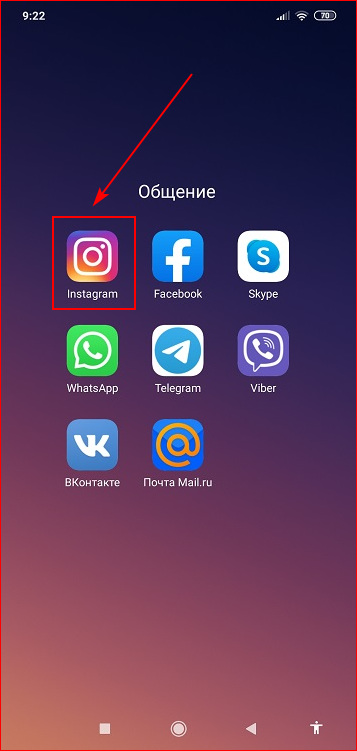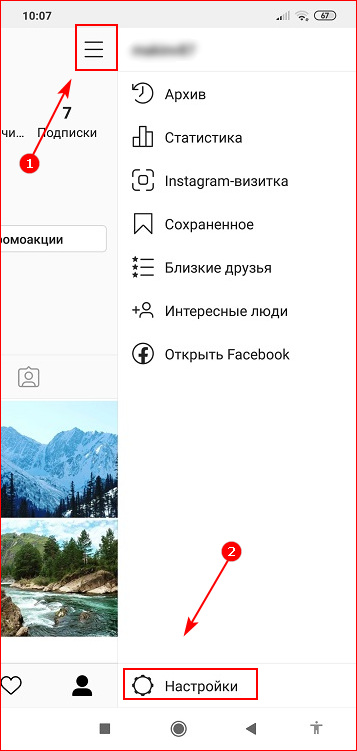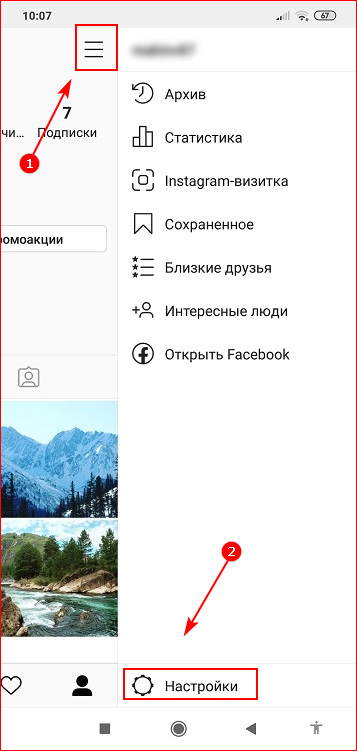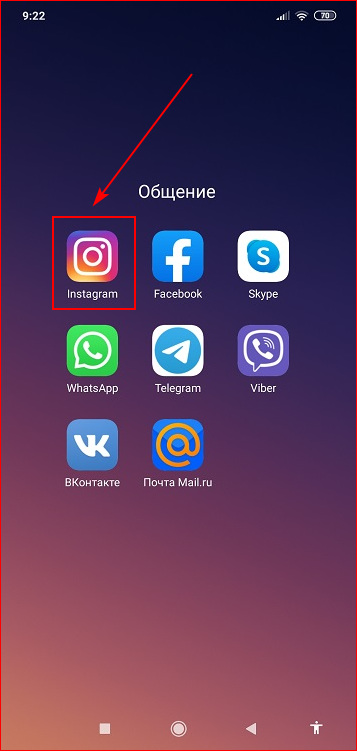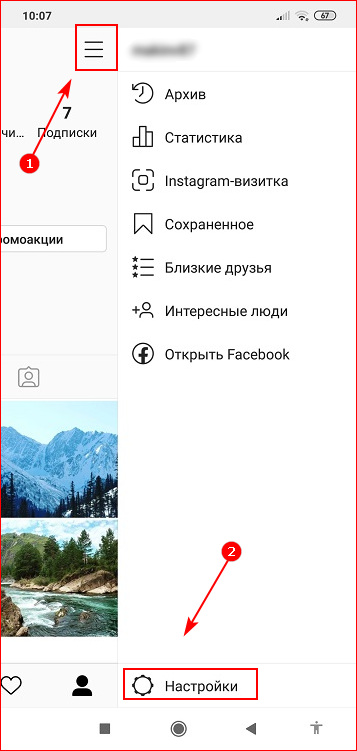Содержание статьи:
В среднем, молодые люди проводят в Интернете и социальных сетях около 5-ти часов. Специалисты подсчитали, что в секунду прибавляется 11 пользователей, а общее количество проведенного времени за 2018 год – более миллиарда лет.
Чтобы не отвлекаться на социальные сети и организовать жизнь в «оффлайн», пользователям предложено подсчитывать количество часов с помощью приложений. Узнать, сколько времени провел в Инстаграме теперь проще – с последним нововведением была введена функция «Счетчика».
Как узнать сколько тратится времени на Инстаграм
С помощью нового раздела в Инстаграме, можно посмотреть количество проведенного времени, создать напоминание и перейти в расширенные настройки Push-уведомлений. Статистика доступна не всем и некоторые аккаунты до сих пор не получили доступа к функционалу.
Что влияет на получение обновлений:
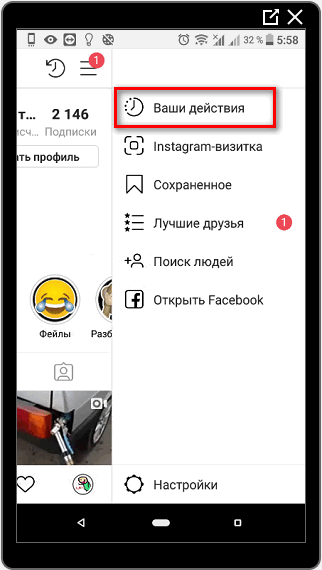
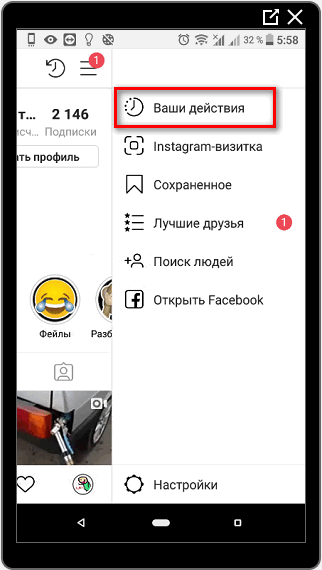
Так, обновление доступно пользователям iOS и Android, но с последней версией приложения.
Посмотреть, сколько времени провел в Инстаграм можно таким способом:
- Авторизоваться в профиле.
- Нажать на три полоски сверху «Меню настроек».


- Пункт «Ваши действия».
То же, можно найти в Настройках – Аккаунт. Приложение отображает статистику по часам и дням. Пользователи смогут посмотреть, сколько часов они провели в Инстаграме вчера, на текущей неделе и за сегодня.
В дополнительные настройки входят уведомления. Устанавливаются в качестве лимита: на экране появится оповещение «Вы провели в Инстаграме 2 часа» или любое указанное количество.
Также есть настройки Push-уведомлений, которые помогут не отвлекаться на социальную сеть. Можно заблокировать уведомления о лайках, подписках и личных сообщениях.
Приложения для просмотра времени проведенного в Инстаграм
Еще один способ, где посмотреть сколько времени проводишь в Инстаграм – приложения «Time Tracker».
Существуют компьютерные версии, предназначенные для:
- родительский контроль. Следит за ребенком, пока тот находится в сети;
- оптимизация личного времени. Для тех, кто увлечен тайм-менеджментом;
- статистика по количеству проведенного времени за социальными сетями.
Такие программы и сервисы предназначены не только для Инстаграма, но и других социальных сетей.
Приложение может:
- отправлять оповещения в промежуток времени: от пяти минут до одного часа;
- блокировать доступ к сети и приложениям;
- отправлять звуковые уведомления или вибро-сигнал.
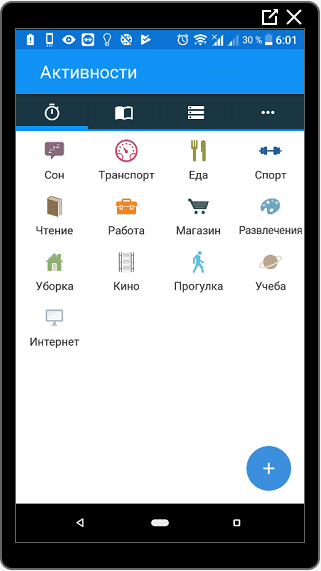
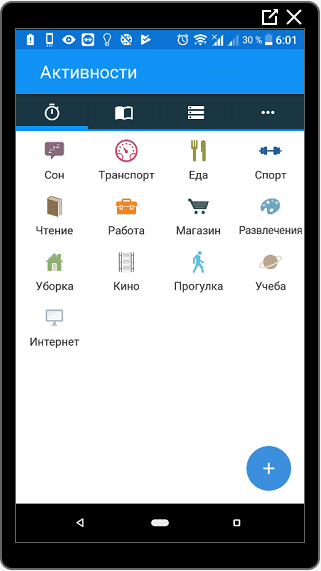
В зависимости от увлеченности пользователя, можно подобрать любое программное решение.
Список приложений для ограничения времени в сети и Инстаграме:
- Checky — Phone Habit. Показывает, сколько раз владелец брал устройство и использовал приложения;
- aTimeLogger. Простое приложение для тайм-менеджмента с установкой будильников и блокировщика;
- SPACE: Break phone addiction. Оптимизация личного времени выполнена в качестве игры: приложение установит ограничения, в случае несоблюдения правил. Если пользователь не прикасался к телефону установленное количество времени – приложение его вознаградит.
В магазинах Play Market и AppStore есть масса решений для зависимых от социальных сетей и смартфона. В них можно посмотреть, сколько времени провел за общением, комментариями и играми.
Сколько в среднем люди проводят времени в Инстаграм
С помощью статистики также было подсчитано примерно время, которое проводят пользователи в социальных сетях. Инстаграму была отведена позиция 2-3 третьего места по популярности.
В соответствии с инфографикой: пользователи проводят от 20 до 50 минут в день. Касается среднестатистического владельца страницы в Инстаграме. Активные участники социальной сети могут потратить от 4 х часов. Для блогеров и администраторов количество увеличивается до 5-8 часов в день.
Есть мнение, что Инстаграм скоро обгонит Facebook и станет самой популярной сетью среди англоязычного сообщества. В России и странах СНГ показатель ниже – не более 50 минут в день.
Похожие записи:Способов, как узнать сколько времени проводишь в Инстаграме – много и практически все они рассчитаны на статистические данные.
Каждый раз, как просыпаюсь, первым делом я открываю социальные сети и смотрю, что интересного там произошло за ночь. А вы делаете так же? Мне начало казаться, что это не очень нормально, и я решила отследить, действительно ли я отдаю ВКонтакте и Инстаграм так много времени. Поэтому вопрос «Как посмотреть, сколько времени проводишь в Инстаграм?» как нельзя актуален, и я покажу вам, что нашла на эту тему.
Функция отслеживания времени, проведенного в Инстаграм
По примеру ВКонтакте, где нет встроенных инструментов такого плана, я пошла искать именно приложения, которые могли бы проследить за мной. Однако все оказалось куда проще – не так давно в Инсте появилась специальная функция, которая создает график вашего пользования социальными сетями, и даже может помочь ограничить использование Инсты.

Вы вбиваете время, которое рассчитываете тратить на Инстаграм или Фейсбук, и когда оно подойдет к концу, вам придет пуш-уведомление.
О других функциях в Инстаграм вы можете узнать из нашей статьи “Функции и возможности в Инстаграм”.
Как узнать, сколько времени проводишь в Инстаграм?
- Переходим на свою страницу.
- Кликаем на иконку в форме трёх точек. Она, как вы знаете, находится в правом верхнем углу.
- Находим пункт «Ваша активность».

И первым, что вы увидите, будет график вашего потраченного на Инсту времени за неделю. Если вас интересует конкретный день, нужно будет кликнуть на соответствующий столбец, и вся нужная информация будет вам показана.
Как указать время, которое вы готовы потратить на приложение?
Помимо графика здесь есть ещё две вкладки. В первой из них вы как раз можете указать время, которым готовы пожертвовать на социальные сети. Причем нельзя установить больше 12 часов 59 минут. Да что эти слабаки знают о реальной любви к Инстаграм?! Для установки времени вы должны кликнуть по соответствующему пункту и намотать нужные цифры с точностью до минуты.

Если вам надоели всплывающие уведомления о том, что вы задрот, их можно отключить на время, кликнув на третью вкладку и точно так же намотав определённые цифры.

Почему нет функции отслеживания времени, проведенного в Инсте?
Если у вас нет кнопки «Ваша активность», скорее всего, ваша версия приложения устарела. Обновитесь, и соответствующий пункт обязательно появится у вас в настройках. В противном случае придётся немного подождать, ведь функция довольно новая, она могла ещё не дойти до вашего профиля. Но обычно всё же обновление версии Инсты помогает.
Заключение
Как посмотреть, сколько времени проводишь в Инстаграм? Для этого уже не нужно устанавливать никакие сторонние программы или оставлять свои данные для входа в онлайн-сервисах – просто откройте раздел «Ваша активность», и всё увидите наглядно. Минусом может быть составление статистики всего за неделю, но представьте, какое огромное количество информации пришлось бы хранить в офисе миллиардной социальной сети, если бы график показывался за месяц. Лучше этот объем пустить на наши фото и видео, а статистика больше чем за неделю бывает нужна очень редко.
Читайте далее:
Автор публикации
не в сети 3 года
Amely
Социальные сети отнимают много времени: общение с друзьями, публикация контента, чтение статей — все это занимает от 2-х часов в сутки. В этой статье вы узнаете, как посмотреть, сколько времени проводишь в Инстаграм. Также мы поговорим о том, как установить ограничения по времени использования социальной сети.
Как узнать время, проведенное в Инстаграм?
В мобильном приложении есть встроенный инструмент для отслеживания времени, которое мы проводим в Instagram.
Откройте меню управления профилем. Перейдите в раздел «Ваши действия».

Откроется подробная статистика учетной записи в виде графика. Над графиком указано среднее время использования социальной сети за день. Данные учитываются за прошедшую неделю.
 Время, которое вы провели в Инстаграм. Среднее значение за день
Время, которое вы провели в Инстаграм. Среднее значение за деньЧтобы узнать данные за конкретный день, нажмите на столбец в графике. Над выбранным столбцом отобразится время использования приложения — часы и минуты.
 Статистика времени за определенный день
Статистика времени за определенный деньВремя учитывается, когда вы используете Instagram на текущем устройстве. Если вы войдете в аккаунт с другого смартфона или планшета — статистика изменится.
Как посмотреть время использования приложений на iOS
В операционной системе iOS есть инструмент, который позволяет отслеживать время использования всех приложений.
Откройте раздел с настройками на iPhone или iPad и перейдите в «Аккумулятор.

Здесь собрана подробная статистика о работе аккумулятора: уровень последнего заряда, состояние батареи. Данные отображаются на специальном графике.
Ниже находится раздел «Активность в программах». Здесь можно узнать, сколько времени вы проводите в Instagram и других социальных сетях.
Статистика показывается за два периода времени: за последние 24 часа и за последние 10 дней.
 Время использование приложений: статистика в IOS
Время использование приложений: статистика в IOSТакже в этом разделе можно посмотреть процент заряда, который потребляет приложение.
Определяем время активности в Инстаграм на Android
Для смартфонов и планшетов на Android можно загрузить дополнительное приложение, которое будет отслеживать время пребывания в социальных сетях. Одно из лучших решений — программа «QualityTime — My Digital Diet».
- Установите утилиту на мобильное устройство — оно бесплатное.
- После этого откройте «QualityTime». В главном окне собирается подробная статистика — время работы в приложения.
 Так отображается время использования Инстаграм в приложении «QualityTime» для Android
Так отображается время использования Инстаграм в приложении «QualityTime» для AndroidМожно посмотреть общее время использования всех приложений. Есть детализация по каждой программе. Данные показаны на горизонтальной временной линии.
Как установить ограничения по времени использования приложения
В Instagram есть специальный инструмент, который дает возможность установить ограничения по времени использования приложения.
Откройте меню на странице профиля и перейдите в раздел «Ваши действия».
Здесь находится раздел «Управление временем». Выберите первый пункт из списка — «Установите ежедневное напоминание».
 Устанавливаем ежедневное напоминание с помощью встроенных инструментов
Устанавливаем ежедневное напоминание с помощью встроенных инструментовОткроется таймер. Установите время, которое хотите проводить в Инстаграме: 10 минут, 20 минут, 1 час и т.д.
 Указываем время, через которое придет напоминание
Указываем время, через которое придет напоминаниеКак только пройдет указанное время, приложение автоматически уведомит вас, что пора закрыть социальную сеть и заняться другими делами.
Сколько времени люди проводят в Инстаграме — немного статистики
Подробный отчет можно прочитать в блоге «Recode».
Каждый день, среднестатистический американец тратит на Инстаграм 53 минуты. Исследование длилось ровно один год: с июня 2017 по июнь 2018 года. В начале исследования среднее значение пребывания людей в Instagram было меньше — 27 минут в сутки.
Лидер среди социальных сетей — Facebook. Каждый день пользователи тратят 59 минут на общение в соц.сети.
Заключение
Теперь вы знаете, как посмотреть, сколько времени проводишь в Инстаграм. Старайтесь ограничивать свое время пребывания в социальных сетях. Установите себе правило: я провожу в Instagram не больше 30 минут в день.
В свободное время займитесь более полезными вещами: почитайте 20-30 страниц книги, начните изучать английский язык, выйдите на пробежку.
А вот как сделать визитку в Инстаграме
В этом году Инстаграм добавил в свои приложения опцию «Ваши действия», которая позволяет посмотреть, сколько времени вы проводите на платформе, чтобы помочь более осознанно пользоваться соцсетью. Вот как это сделать.Как посмотреть, сколько времени вы проводите в Инстаграме
- Обновите приложение Инстаграма до последней версии — для iOS и Android;
- Перейдите на вкладку своего профиля, откройте меню и перейдите в настройки;

- Откройте раздел Ваши действия;

- Готово! Теперь вы можете смотреть по дням, сколько минут вы провели в Инстаграме.

Также вы можете установить ежедневное напоминание, которое предупредит вас, если вы будете пользоваться соцсетью слишком часто.
Подключите Инстаграм в Амплифере, чтобы публиковать посты напрямую с компьютера без заморочек, и меньше сидеть в смартфоне. Воспользуйтесь бесплатным пробным периодом
Как установить напоминание о времени в Инстаграме
Для этого:
- В разделе Ваши действия перейдите выберите Установите ежедневное напоминание;

- Выберите временной интервал в часах и минутах, за который вы не хотите «заходить»;

- Готово! Теперь, если вы превысите этот лимит, приложение пришлёт вам уведомление.

Экономьте время на автопостинге в соцсети

Амплифер — продвинутый инструмент для работы с соцсетями. Публикация во все соцсети из одного окна, аналитика, совместная работа и автоматизация. 7 дней бесплатно.
Как посмотреть время, проведенное в Инстаграм?
Все мы в той или иной мере пользуемся Инстаграм: кто-то тратит на это 5 минут в день, а кто-то проводит в соцсети достаточно много времени. Чтобы понять, какая часть вашей жизни уходит на Instagram, у социальные сети есть специальная функция, о которой пойдет сегодня речь.
Прочитав данную статью до конца, вы узнаете, как посмотреть статистику по времени в Инстаграм и как при необходимости ограничить свое пребывание в данной соцсети.
Содержание статьи:
Как посмотреть сколько времени проводишь в Инстаграм?
Алгоритм выполняемых действий в данной статье показан на примере мобильного телефона на базе Андроид, но он применим как для Android, так и для iOS.
Первым делом нужно зайти на свою страницу через приложение Instagram. Далее нужно вызвать меню, нажав на символ в виде трех горизонтальных черточек в правом верхнем углу экрана:

В нужный раздел настроек можно попасть двумя путями — сразу выбрать в открывшемся меню пункт Ваши действия:

Либо нажать по расположенной внизу ссылке Настройки:

И уже потом выбрать раздел Ваши действия:

В любом случае после этого вы попадете в статистику времени, проводимого в Инстаграм за последние 7 дней. Здесь вы увидите данные за последнюю неделю, а именно количество минут или часов по дням, которые вы провели в данном аккаунте в Инстаграм, а также среднее время, в течение которого вы ежедневно сидите в соцсети:

Если цифры заставят вас задуматься о том, что нужно ограничить использование Instagram, то здесь же можно настроить определенный лимит времени, по истечении которого ваше пребывание в соцсети будет прервано появлением специального уведомления. Об этом поговорим ниже.
Как ограничить время в Инстаграм?
Чтобы проводить в Инстаграмме меньше времени, можно попробовать настроить напоминание о достижении времени ежедневного использования соцсети. Для этого переходим в раздел Ваши действия и выбираем пункт Установить ежедневное напоминание:

Задаем количество часов и минут, после чего нажимаем Установить напоминание:

При использовании приложения Инстаграм в течение заданного времени в пределах отдельно взятых суток появится уведомление следующего вида:

Отключить напоминание можно вернувшись в пункт Установить ежедневное напоминание раздела Ваши действия настроек профиля и нажав Отмена напоминания:

Появление подобного уведомление не приводит к дальнейшему запрету использования Инстаграмом, ведь закрыв его, можно пользоваться соцсетью дальше. Ограничение использования целиком и полностью будет зависеть от вашей силы воли, а данный инструмент лишь напомнит вам об истечении дневного лимита, заданного вами самостоятельно.
Почему нет статистики по времени, проведенному в Инстаграмме
Вероятной причиной, по которой в вашем профиле в Инстаграме отсутствует данная функция — это не обновленное приложение Instagram. Попробуйте обновиться.
Также по необъяснимым причинам наблюдается отсутствие данной функции в разных аккаунтах даже на одном устройстве. Так что если у вас обновленный Инстаграмм, но статистики по времени нет, то обратитесь в техподдержку.
Надеюсь данная функция поможет вам провести свое время с максимальной пользой, а не потратить его полностью на социальные сети!
Удачи вам и до скорой встречи!
Социальные сети часто обновляют веб-интерфейс и функции для более комфортного времяпровождения пользователей на их страницах. Владельцы Instagram и Facebook ввели новую функцию, которая позволяет показывать время пребывания в сети определенного пользователя. В этой статье вы сможете прочитать о том, каким образом можно посмотреть, сколько времени вы провели в сети Инстаграм.

Подробнее об обновлении в Инстаграм
Один из владельцев и директор Instagram Амит Ранадив заявил, что нововведением они хотят убедиться, что социальная сеть не влияет плохо на посетителей. Можно достичь положительного результата, если пользователи станут посещать соцсети осознанно. В интерфейсе двух популярных ресурсов появилась функция в виде графика, который отображает заходы пользователя на свою страницу в течение недели. Чтобы увидеть время посещения конкретного дня, нужно выбрать его в столбце.

 График времени, проведенного в Инстаграм
График времени, проведенного в ИнстаграмЗдесь есть полезная функция для тех, кто считает, что слишком много времени отдает Фейсбуку или Инстаграму. Каждый теперь сможет создать определенные настройки, в которых сам выберет отрезок времени для пребывания на странице. Каждый раз достигая установленного лимита, страница будет выводить сообщение о необходимости завершить сессию. Но блокирование доступа при этом не предусмотрено. Функция основана на собственном решении пользователя — покидать страницу или нет.
Это очень интересно: SFS в Инстаграме что это такое.
Как посмотреть время пребывания в Инстаграм
Счетчик, который отображает время, проведенное в Instagram, начинает отсчитывать время с момента открытия приложения и прекращает засчитывать его в момент перехода вами в другое приложение или закрытия Инстаграм. Посмотреть информацию можно за 7 прошлых дней.
Чтобы увидеть время проведённое в соц. сети Instagram:
- Выберите значок из трех полос, символизирующий меню и коснитесь его;
- Нажмите на значок шестерни, чтобы открыть настройки приложения;

 Настройки Инстаграм
Настройки Инстаграм - В следующем окне выберите пункт «Ваши действия».

 Пункт «Ваши действия» в Инстаграм
Пункт «Ваши действия» в Инстаграм
Здесь вы сможете увидеть продолжительность времени в среднем значении (смотрите также, как узнать, кто сохранил вашу фотку). В расчет берется время за каждый день последней недели и выводится среднее арифметическое. А также графики вашей активности за эти дни. По графикам можно определить день, когда вы находились в социальной сети дольше всего.
Как ограничить своё пребывание в Instagram желанным временем
Чтобы установить напоминание, которое будет оповещать вас о завершенном периоде текущей сессии:
- Откройте свою страницу Инстаграм и выберите значок меню;
- Затем снова нажмите значок в виде шестерни, который означает настройки профиля;
- Выберите здесь раздел «Ваша активность», после этого найдите следующий пункт «Установить напоминание»;
- Задайте нужное время и для того, чтобы активировать его, нажмите «Установить напоминание».

 Установка времени пребывания в Инстаграм
Установка времени пребывания в Инстаграм
Из списка можно выбрать 15 минут, 1 час, 2, 4 и максимальное значение 8 часов. Для мобильных устройств можно включать функцию вибрации. При достижении указанного лимита она будет активирована вместе с текстовым сообщением. Таким простым способом вы сможете посмотреть, сколько времени провели в любимом Инстаграм.
Как узнать потраченное время на приложения в iPhone
Эксперты, которые проводят социальные эксперименты, утверждают, что в среднем пользователь iPhone отдает чуть более двух часов каждый день на «общения» с приложениями устройства. И это не удивительно, ведь ассортимент маркета App Store огромен. В ваших устройствах тоже есть инструменты, при помощи которых вы можете определить время пребывания в тех или иных приложениях.
Для того, чтобы посмотреть его:
- Выберите на устройстве раздел «Настройки»;
- Нажмите в нем пункт «Аккумулятор»;
- Затем нажмите на пиктограмму циферблата, которая находится правее пункт «Последние 7 дней».

 Время пребывания в приложениях iPhone
Время пребывания в приложениях iPhone
Пользователь сможет увидеть наиболее используемые приложения (например: Инстаграм), обычно, в порядке убывания. Каждый блок с приложением будет содержать время, которое вы ему посвятили. В действительности это время отображения программы на устройстве, вы могли его использовать и в фоновом режиме. Здесь будет время работы по дням и неделям. Фоновый режим учитывается, так как приложения могут принимать сообщения, активировать сигналы при определенных событиях и так далее.
Как посмотреть проведенное в приложениях время на Android
Для устройств на Android функций для просмотра времени проведения в приложении нет. Но вы можете воспользоваться Play Market и найти здесь то, что вам необходимо. Одним из таких приложений является AntiSocial. С его помощью вы сможете не только проследить, какое из приложений отнимает у вас больше всего времени, но и ограничить его. Результаты определения вашей привязанности к приложениям будут сравниваться с результатами других пользователей, которые используют это приложения (к примеру Instagram).

 Мобильное приложение AntiSocial
Мобильное приложение AntiSocialОсновными преимуществами AntiSocial являются простота пользовательского интерфейса, небольшой размер самого приложения, а также отсутствие рекламы. С его помощью можно также определить, сколько времени вы провели в профиле Инстаграм.
https://youtu.be/1YAb9CWkErE
Социальные сети стали неотъемлемой частью повседневной жизни. В течение суток мы постоянно заглядываем на свою страницу, чтобы посмотреть последние новости или публикации других пользователей, но не стоит забывать о реальном мире. Разработчики подготовили специальную функцию, которая позволит ограничить провождение в интернете. Расскажем, как посмотреть, сколько времени проводишь в Инстаграм и как установить лимиты посещения.
Где находится функция Инстаграм для отслеживания проведенного времени
Сидя за уроками или на работе, находитесь в транспорте или на отдыхе, миллионы пользователей сидят в социальной сети Instagram – общаются с другими людьми в чате, обмениваются фотографиями или следят за последними новостями. Мы тратим кучу свободного времени, листая новостную ленту в интернете. Поэтому стоит задуматься о количестве часов, потраченных в сети и установить лимит на посещение.
Для таких целей разработчики реализовали специальную функцию статистику, своего рода счетчик, который следит за вашими действиями в социальной сети и при необходимости способен ограничить доступ на определенное время. Услуга доступна для мобильного приложения и работает на всех современных смартфонах с разной операционной системой Android и iOS. Чтобы найти данный инструмент потребуется:
- Запустить мобильное приложение на сотовом телефоне.

- Выполнить авторизацию в социальной сети, прописав личный логин и пароль от аккаунта.
- Кликнуть на иконку в виде силуэта человека на нижней панели рабочего пространства и перейти на персональную страницу.

- На верхней части экрана найти кнопку в виде трех линий и навести на нее, появится дополнительное окно с настройками.

- В списке параметров увидите раздел «Ваши действия».
Именно здесь найдете подробную статистику о посещаемости за прошедшую неделю и точное количество часов, проведенных в Инстаграм. Сведения являются конфиденциальными и доступ к ним имеет только владелец страницы, все остальные не смогут узнать, сколько пользователь провел в сервисе.
Как посмотреть время, которое провел в Инстаграм
Если нужно узнать, сколько времени проводишь в Инстаграм, достаточно перейти в соответствующую вкладку в мобильном приложении и увидите подробную статистку посещаемости за прошедшую неделю или за определенный день. Рассмотрим порядок действий:
- Запустите утилиту на смартфоне (Андроид или Айфон) и выполните вход в систему под своей учетной записью.

- На основной странице перейдите в персональный кабинет.

- Кликните на кнопку в виде трех параллельных линий на верхней части дисплея.

- Откроется новое меню, в котором нужно выбрать раздел «ваша активность».
- После этого увидите точное количество минут или часов, сколько в среднем проводите в социальной сети. Следует учитывать, что это среднее значение, рассчитанное за прошедшие семь дней.
- Ниже располагается график диаграмма на каждый день прошлой недели. Чтобы узнать, точное время на определенные сутки зажмите нужный столбик и сверху отразится время.
Следует учесть, что данная статистика показывает сведения лишь о конкретном устройстве, с которого смотрите ее. Если пользовались другим смартфоном или персональным компьютером, то эта информация не будет учитываться.
Как ограничить время на посещение и установить напоминание

Если проводите слишком много свободного времени в сети, то стоит задуматься над статистикой и ограничить доступ на определенное число часов или минут в сутки. Ведь реальная жизнь находится за пределами мобильного устройства. Функция позволит активировать автоматические напоминания. В случае превышения установленного на день лимита, система вышлет предупреждение, что следует остановиться и сделать передышку на сегодня. Работает это следующим образом:
- Включите Инстаграм на сотовом телефоне.

- Пройдите процедуру идентификации и введите персональные сведения – пароль и логин от своего профиля Instagram.
- Перейдите на личную страницу.

- На верхней панели кликните на кнопку в виде трех горизонтальных линий.

- В дополнительном окне откройте вкладку «Ваши действия».
- В следующем меню, в самом низу увидите кнопку установки ежедневных напоминаний.
- После этого установите временной лимит на посещение социальной сети и подтвердите активацию функции.
С этого момента, когда вы превысите установленную норму, сервис вышлет соответствующее уведомление с просьбой приостановить сессию. Следует учитывать, что система не вводит ограничения на доступ на платформу после истечения лимита, увидите напоминание. Дальше только вам решать, выйти или остаться в сети. Здесь же можете настроить уведомления или вовсе отключить их для всех функций онлайн-сервиса.
Альтернативные способы отслеживания потраченного времени на соцсеть

Если вам не хватает свободных минут, ограничьте доступ к социальным сетям и у вас появится несколько лишних часов. У вас устаревшая версия социальной сети и нет функции отслеживания времени, проведенного в Инстаграм? Контролировать посещаемость соцсети можно не только описанным выше методом, существуют и другие. Возьмите себя под контроль. При помощи встроенных утилит на смартфоне – будильника или таймера, отслеживайте минуты, проведенные без пользы.
Установите специальные приложения для телефона, которые способны выполнять следующие действия:
- подсчет времени, которое тратите на общение в социальных сетях и других программах на девайсе;
- количество часов использования самого смартфона – число разблокировок экрана;
- отслеживание приоритетов, утилиты составляют рейтинг самых популярных прог на телефоне;
- ограничение и блокировка передачи данных в случае превышения установленных пределов.
Например, распространенные сервисы для контроля времени aTime Logger,offtime, Antisocial, Moment помогут понять, сколько лишнего времени вы тратите впустую. В остальном все зависит от вас самих, будете ли вы прислушиваться к напоминаниями или игнорировать их.
В статье рассмотрели способы, как контролировать и управлять своим свободным временем, установить ограничение на посещаемость Инстаграм. Взгляните на мир вокруг, он намного ярче, чем публикации в социальной сети, не тратьте свою жизнь впустую, общайтесь с живыми собеседниками.
90000 37 Instagram Statistics That Matter to Marketers in 2020 90001 90002 As you plan your Instagram marketing strategy for 2020 року, it’s important to know the latest facts about this very popular social network. To make sure you’re working with the right information, we’ve compiled all the most important Instagram statistics you need to be aware of this year. 90003 90004 90002 90006 Bonus: Download a free checklist 90007 that reveals the exact steps a lifestyle photographer used to grow from 0 to 600,000 followers on Instagram with no budget and no expensive gear.90004 90002 90010 90004 90012 Fast stats for Instagram 90013 90014 1. Instagram is the second-most downloaded free app in the Apple app store 90015 90002 Only YouTube had more downloads in 2018 (2019 statistics are not yet available). That’s a good indication that Instagram is continuing to attract new users-as verified by the Instagram user statistics you’ll see later in this post. 90004 90014 2. Instagram is the 10th most popular Google query 90015 90002 About half of the top 10 searches are generic terms like weather, news, and videos.But Facebook, Google, YouTube, and Amazon also feature in the top 10, and all ahead of Instagram. 90004 90002 However, since Instagram is not primarily used through a web interface, the app’s high download rank is a more relevant figure. 90004 90014 3. Instagram is currently hiding like counts and video views in 7 countries 90015 90002 Instagram started hiding like counts in Canada in April, and in six more countries in July. 90004 90002 Those countries are: 90004 90030 90031 Australia 90032 90031 Brazil 90032 90031 Canada 90032 90031 Ireland 90032 90031 Italy 90032 90031 Japan 90032 90031 New Zealand 90032 90045 90002 However, that does not mean that Likes no longer matter.In fact, since 41% of Canadian content creators said engagement dropped after like counts were hidden, it means it’s more important than ever to create powerful Instagram content that inspires engagement. 90004 90012 Instagram user stats 90013 90002 Who exactly is using Instagram? These Instagram user statistics reveal the details of Instagram’s audience right now. 90004 90014 4. 1 billion people use Instagram every month 90015 90002 That makes Instagram the second-ranked traditional social network in terms of active users, behind Facebook.When considering all social platforms, Instagram ranks fifth — behind Facebook, YouTube, Whatsapp, FB Messenger, and WeChat. 90004 90014 5. 500 million people use Instagram Stories every day 90015 90002 In the three years since its launch, Stories has become a huge part of what makes Instagram so popular. 90004 90002 With half a billion people using Stories every single day, it’s clear that Stories are an important channel for brands. (You’ll find more Instagram Stories stats throughout this piece that further emphasize this point.) 90004 90014 6. 89% of users are outside the U.S. 90015 90002 Of Instagram’s one billion users, only 110 million are located in the United States. Americans are the largest Instagram audience, but they’re very far from the majority. Rounding out the top five countries for Instagram users are: 90004 90030 90031 Brazil: 70 million users 90032 90031 India: 69 million users 90032 90031 Indonesia: 59 million users 90032 90031 Russia: 40 million users 90032 90045 90002 This is important information when thinking about how to define your target audience on Instagram, and what kind of content to create.90004 90014 7. Instagram will reach 112.5 million U.S. users in 2020 90015 90002 That’s a 5.4% increase over 2019, as estimated by eMarketer, which also predicts the network will reach 117.2 million U.S. users in 2021. 90004 90002 Sure, we just told you that the U.S. audience represents only 11% of all Instagram users. But it’s still an important audience that’s growing consistently. 90004 90014 8. Instagram is the fastest growing social media platform in Canada 90015 90002 Instagram’s growth numbers in Canada are even more impressive.The social network saw 20.4% growth in Canada in 2018, and 7.3% growth in 2019. eMarketer predicts further growth of 6.1% in Canada, to 12.6 million users, in 2020. 90004 90014 9. The country with the highest Instagram percentage reach is Brunei 90015 90002 Brunei might not have the most Instagram users, but it is the country where Instagram reaches the highest percentage of the population: 60%, to be precise. Compare that to 37% of people in the U.S. (See below). 90004 90002 Rounding out the top five countries with the highest% age reach are: 90004 90030 90031 Iceland: 57% 90032 90031 Turkey: 56% 90032 90031 Sweden: 55% 90032 90031 Kuwait: 55% 90032 90045 90002 If you’re marketing to people in these countries, Instagram could be an especially effective platform for both organic content and paid Instagram posts.90004 90014 10. 37% of American adults use Instagram 90015 90002 That’s a slight increase from 35% in 2018. Keep in mind that the% age of people using Instagram varies substantially by age group, as the network is far more popular with younger users: 90004 90030 90031 18-29: 67% 90032 90031 30-49: 47% 90032 90031 50-64: 23% 90032 90031 65+: 8% 90032 90045 90002 Again, you’ve got to do your research to determine the age breakdown of your own followers, but these Instagram user statistics provide a good starting point for thinking about your buyer personas.90004 90014 11. Instagram is the most popular traditional social network among U.S. teens 90015 90002 Only YouTube is more popular with teens, and there’s some debate about whether to classify the video-sharing site as a social network. Seventy-two percent of U.S. teens say they use Instagram, compared to 69% for Snapchat and 51% for Facebook. 90004 90002 However, teens say they use Snapchat more often. 90004 90002 90129 90004 90014 12. The gender mix on Instagram is pretty even: 52% female and 48% male 90015 90002 However, in the U.S., a substantially higher percentage of women (43%) use Instagram than do men (31%). 90004 90002 This discrepancy shows that you can not make assumptions about demographics on Instagram-or any other social network. And you definitely can not make assumptions about the demographics of your own followers. Instead, use social media analytics tools to get detailed information about your own audience, for a better content strategy and ad targeting. 90004 90002 For more details, check out our post that breaks down all the key Instagram demographics for social media marketers.90004 90012 Instagram usage stats 90013 90002 Now that you know who’s using Instagram, let’s look at some Instagram usage stats to reveal how they’re using the network, and how often. 90004 90014 13. 63% of Instagram users log in at least once per day 90015 90002 And 42% check multiple times per day. Only 16% log in less than once per week. 90004 90002 You’ll need to do some research to figure out exactly when your particular audience is likely to be online, so you can figure out the best times to post.90004 90014 14. Instagram users will spend an average of 28 minutes per day on the platform in 2020 90015 90002 eMarketer predicts this minor increase from 27 minutes in 2019. In comparison, time spent on Facebook is slightly decreasing. Instagram saw more time spent per day than Snapchat for the first time in 2019. 90004 90014 15. 200 million Instagram users visit at least one business profile daily 90015 90002 So, what are Instagram users doing during those 27 minutes? A large portion of them are checking out business profiles.Is yours one they might want to visit? 90004 90014 16. 62% of people say they have become more interested in a brand or product after seeing it in Stories 90015 90002 If you’re not using Stories yet, this is one of those Instagram stats that strongly suggests you might want to start. Not sure what to post on Stories? We made a list of 20 Instagram Stories ideas to get you started. 90004 90014 17. 11% of U.S. social media users shop on Instagram 90015 90002 Not surprisingly, the top reasons for using Instagram are looking at photos and videos.But more than one in ten users are using the platform specifically to shop or find new products. 90004 90002 Earlier in the buying cycle, people are using Instagram a lot. Fully 81% of people use Instagram to help research products and services. 90004 90014 18. 130 million Instagram users tap on shopping posts every month 90015 90002 Like the Instagram stat above, this shows that people are making purchases directly from Instagram. 90004 90002 Shoppable posts are still a relatively new feature on Instagram, and the even newer checkout feature makes it possible to buy products without even leaving the Instagram interface.If you’re not using shoppable posts yet, check out our post on how to sell products on Instagram. 90004 90014 19. More than 50% of Instagram accounts use Explore every month 90015 90002 The Explore tab is a place for Instagram users to discover new content and new accounts to follow. Getting your content featured on Explore is a key way to expose your brand to new followers. 90004 90014 20. For back to school, Instagram users posted twice as many red apple emojis as green 90015 90002 Why should marketers care? It’s true this is a pretty random Instagram statistic.But it shows that even small differences can affect how well people connect with something. 90004 90002 There’s no logical reason why people should prefer red apple emojis to green apple emojis, but they do. Could this extend to their preference for apple color in Instagram posts or ads? Only testing can tell you for sure-just like testing is the only way to know for sure what colors, words, and content types connect best with your audience. 90004 90183 90184 Trend alert! #BackToSchool is upon us, which means 🍎🍎🍎🍎🍎🍎🍏🍏🍏.pic.twitter.com/V9JsHuJiT7 90004 90002 — Instagram (@instagram) September 13, 2019 90004 90188 90014 21. The heart love sticker is the most popular Giphy sticker in Stories 90015 90002 And the most used face filter is heart eyes. Meanwhile, the red heart emoji was used 14 billion times in 2018. 90004 90014 22. 14% of U.S adults use Instagram as a news source 90015 90002 That’s nowhere near the percentage of people who get news from Facebook (52%), but it’s still worth considering when thinking about how to roll out new product launches and other brand announcements.Women make up the majority (62%) of news consumers on Instagram. 90004 90012 Instagram ad stats 90013 90014 23. Instagram’s potential advertising reach is 849.3 million users 90015 90002 That’s 14% of adults aged 13 and over. This represents a 5.9% quarter-on-quarter increase in advertising reach in Q3 2019. 90004 90014 24. Instagram advertisers can reach a youth audience of 52.9 million 90015 90002 To be specific, this Instagram stat refers to users aged 13 to 17. That makes Instagram third in terms of youth advertising reach, behind Facebook (113.3 million) and Snapchat (66.9 million). 90004 90014 25. Brands pay Instagram influencers between $ 100 and $ 2.085 per post 90015 90002 On average, of course. For videos, brands pay an average of between $ 114 and $ 3,138, and for Stories they pay between $ 43 and $ 721. 90004 90002 90212 90004 90002 Of course, this information is just a starting point to consider when thinking about how much to pay Instagram influencers for your own campaigns. 90004 90014 26. U.S. Marketers spend 69% of their influencer budgets on Instagram 90015 90002 That’s way more than on any other network.YouTube comes in second at just 11%. If you’re planning to incorporate Influencer marketing into your strategy, Instagram is the best place to start. 90004 90002 Why do brands work with influencers? And how effective is this strategy? Get the details in our post on how to make the most of influencer marketing. 90004 90014 27. U.S. marketers spend 31% of their Instagram ad budget on Stories 90015 90002 They spend the other 69% on newsfeed. That’s a mix of about ⅓ Stories and ⅔ newsfeed. It’s a good balance to consider when planning your own Instagram advertising mix.90004 90014 28. Instagram will earn $ 12.32 billion in ad revenue in 2020 90015 90002 According to predictions by eMarketer. That’s a big jump from $ 9.08 billion in 2019 and just $ 6.18 billion in 2018. Instagram’s ad revenue growth is outpacing that of its parent company, Facebook. That indicates brands are feeling more confident in Instagam’s ability to convert. 90004 90014 29. 73% of U.S. teens say Instagram is the best way for brands to reach them about new products or promotions 90015 90002 That’s significantly higher than the next-best options, Snapchat (49%) and email (37%).If you’re marketing to Generation Z, Instagram is your go-to platform. 90004 90012 Instagram publishing stats 90013 90002 Here are some fast brand publishing stats for Instagram. 90004 90014 30. 75.3% of U.S. businesses will use Instagram in 2020 90015 90002 That’s the prediction from eMarketer. They suggest only Facebook will beat out Instagram, with 87.1% of U.S. marketers using that network. If your business is not yet on Instagram, you should know that your competition is likely already using this powerful tool.90004 90014 31. Brands post an average of 2.5 Stories per week 90015 90002 If you’ve been feeling overwhelmed by the idea of incorporating Stories into your Instagram mix, this stat may provide some relief. To stay on par with other brands, you do not need to be posting Stories every day. 90004 90014 32. One-third of the most viewed Stories are from businesses 90015 90002 Stories are a more laid-back and intimate form of content on Instagram, but they can be very powerful for businesses. 90004 90002 However, you can not just repurpose your Instagram newsfeed posts for Stories.We’ve got seven tips to help you build a powerful Stories strategy that can help you catch up to other brands. 90004 90014 33. 60% of businesses on Instagram Stories use an interactive element every month 90015 90002 That includes location tags, @ -mentions, polling stickers, and so on. 90004 90002 They’re using these interactive features for good reason. The polling sticker increased three-second video views in 90% of beta campaigns, and Dunkin ‘Donuts saw a 20% lower cost-per-view when they used the sticker.90004 90014 34. Brand Stories have an 85% completion rate 90015 90002 That’s a big year-over-year jump from 69%. This may be because brands are using shorter Stories now, with an average of 5.2 frames in 2019 compared to 6.9 in 2018. 90004 90002 However, longer Stories have greater reach. That means the ideal length of a Story depends on your specific goal. 90004 90014 35. Instagram represents 10.7% of social referral share to ecommerce sites 90015 90002 That’s way less than Facebook’s 80.4%, but more than any of the other social networks. 90004 90012 Instagram video stats 90013 90014 36. Stories stickers enhance video performance 83% of the time 90015 90002 However, for photo Stories, using two stickers actually reduces performance. Instagram’s parent company, Facebook, recommends using stickers when they «help communicate key information about your brand or product,» but avoiding them if they «contribute to visual clutter.» 90004 90014 37. How-to tutorials are the most popular form of Instagram video content 90015 90002 Followed by behind-the-scenes posts, interviews, and news coverage.Buzzfeed’s Tasty videos may be the best known example of how-to videos on Instagram. Think about what kind of fun, quick, easy-to-implement instructions related to your business or niche you could convert into a short Instagram video. 90004 90278 90188 90002 90006 Save time managing your Instagram presence using Hootsuite. From a single dashboard you can schedule and publish posts directly to Instagram, engage the audience, measure performance, and run all your other social media profiles.Try it free today. 90007 90004 90284 Learn More 90004 .90000 Important Instagram Stats You Need to Know for 2020 90001 90002 Instagram turns a big 10 years in 2020 and it’s safe to say that the social networking app has changed many lives during its existence. The visual-centric platform that began as a photo-posting app has grown into a source of income for creators and a new sales channel for businesses. 90003 90002 Instagram has been able to maintain its user base fairly consistently over the last year. In 2019, the percentage of US adults who use Instagram rose from 35% to 37% and the active reported users have held steady around 1 billion people.90003 90002 90007 90003 90002 Knowing platform-specific statistics help you better understand how to set up your Instagram strategy. Based on this data and 2020 social trends, you’ll be prepared with a clearer picture of what’s to come. 90003 90002 Click through the anchor links below to access the categories of statistics you’re most interested in. 90003 90013 Instagram user statistics 90014 90015 Age & gender 90016 90002 Compared to Facebook, Instagram is a network of younger users.According to Statista, more than half of the global Instagram user population is younger than 34 years old. It’s the second most preferred app after Snapchat for teenagers in the US. 90003 90002 90020 90003 90002 The 18-24 year old age group is the largest of the demographics. Overall, there’s a mostly even split between the genders with 51% female and 49% male. 90003 90015 Geography 90016 90002 Because Instagram has been around for nearly a decade and has become increasingly influential, it boasts a global user audience.The highest concentration of users is in the US at 116 million users. Next, is India at 73 million users and Brazil at 72 million users. In the next few years, the international user market will soon surpass the US user base. This means there’s plenty of opportunities for international brands to market to their consumers. 90003 90002 90029 90003 90013 Instagram usage statistics 90014 90002 Now that you know who uses Instagram, it’s time to explore how they use the network. Usage statistics help you understand what actions people on the platform are taking and which part of the marketing funnel to put them in.If users log in only once a month, then it’s not worth it to dedicate much time to that network. 90003 90035 90002 90037 Tap into the power of your Instagram audience with Sprout Social 90038 90003 90002 As these stats show, Instagram presents a huge opportunity for brands. 90003 90002 Sprout can help you streamline your workflow and connect your audiences with the content they want from you. 90003 90002 Start your free trial today and find out how easy it is to manage your Instagram content, comments and analytics all in one place.90003 90046 90015 How often Instagram is used 90016 90002 About six in 10 Instagram users log in at least once daily. It’s the second most logged in social media site for daily use after Facebook. Twenty-one percent of users log in weekly and 16% log in less often than that. 90050 90050 Instagram’s usage has risen since 2013 but the growth has tapered off. Between 2019 and 2019, the number of US adults who use the platform only grew two percentage points from 35%. 90003 90002 Instagram users spend almost as much time on the platform as Facebook users.They browse for an average of 53 minutes per day versus Facebook’s 58 minutes per day. Time spent on a social network is a strong indicator of an engaging platform. And engaged users are more likely to be interested in your brand’s content. Combined with the daily login statistics, Instagram’s user base is only projected to grow. 90003 90015 Active users 90016 90002 It’s projected that the number of Instagram users in the US will reach 125.5 million active users by 2023. The network surpassed the 1 billion monthly active user mark in June 2018.90003 90002 90060 90003 90015 Instagram users with the most followers 90016 90002 Besides Instagram’s own account, quite a few celebrities use the platform. Surprisingly, Beyonce does not currently clear the top five of popular users. The accounts with the highest number of followers include Cristiano Ronaldo at 1967.68 million followers, Ariana Grande at 171.5 million and The Rock with 171.5 million followers. 90003 90002 90067 90003 90013 How brands use Instagram 90014 90002 When 90% of accounts follow at least one business on Instagram, it goes without saying that brands want in on the marketing action, too.The platform’s users are not fatigued by brand presence either. According to a survey, 78% say that they see brands on Instagram as popular, 77% as creative, 76% as entertaining and 72% as committed to building community. 90003 90002 Instagram has become known as an ideal fit for e-commerce marketing. The platform is often used as the discovery portion of the sales funnel. Eighty-three percent of Instagram users discover new products and services on the platform. 90050 90003 90015 Working with influencers 90016 90002 Influencer marketing is its own industry now with individuals relying on it as their sole source of income.With a planned influencer strategy or campaign, you can also take advantage of this trend. 90003 90002 By sector, the top three industries working with Instagram influencers include 91% of luxury brands, 84% of sports clothing and 83% of beauty brands. 90050 90050 According to surveyed marketers, 89% indicated that Instagram was the most important social media channel for influencer marketing.The Instagram influencer market has not been saturated yet, which is an encouraging sign for brands who still want to try the strategy out.90050 90003 90015 Advertising 90016 90002 As brands continue advertising on Instagram, parent company Facebook will rely more heavily on its advertising dollars. By the end of 2020 року, Instagram ad revenue is projected to be at 30% of the entire company’s ad revenue. 90050 90050 Because of increased engagement with Stories, advertisers are spending more money on Instagram. Compared to Facebook, ad spending on Instagram is 23% higher, according to an internal study. 90050 90050 One in three Instagram posts that contained the hashtag #ad were Story posts.With the new Creator type account, 2020 might see a change in how sponsored content is displayed and analyzed. 90050 90050 This is exciting because it means that there are some incredible growth opportunities available for advertisers on Stories. Instagram also recently added the branded partnership tag to IGTV, so a new content type might soon crop up in influencer advertising opportunities. 90003 90015 Taking a stand 90016 90002 It’s become more and more common for brands to take a stand on social and political issues.While a risky move, it can be rewarding in a way that strengthens a brand’s image. 90003 90002 According to our report on brands creating change, 70% of consumers want brands to take a stand on social issues and 66% of them who want brands to take a stand on social media say it’s because they believe that brands can create real change. 90050 90003 90002 When brands do take a stand, 36% of consumers say they’ll purchase more from a company. Of course, you do not want to just pick any issue to take a stand on.Forty-three percent of consumers want brands to take a stand when it impacts the business directly and 38% want it when it relates to the brand’s values. 90003 90013 Instagram features stats 90014 90002 Now that Instagram Stories has been around for a few years, it’s more clear how brands and users are investing in them. Stories has become an integral part of the app as well as the development of the Shopping feature. New to the scene is IGTV, a feature to keep an eye on in 2020. 90003 90015 Stories 90016 90002 The Snapchat feature clone has become a popular feature with a prominent space at the very top of the app.According to Instagram, over 500 million accounts use Instagram Stories every day. 90050 90050 This usage has far surpassed Snapchat’s own 190 million total daily users statistics. 90003 90015 Shopping 90016 90002 The Shopping and checkout feature is relatively new to Instagram. Without leaving the app, users can now search for products, add to a shopping bag and checkout. 90003 90002 Shopping is a strong feature that will surely become even more developed in the future. After seeing a product or service on Instagram, 79% searched for more information, 37% visited the retail store and 46% made a purchase.90050 90050 Selling on Instagram is a valuable feature for brands who sell products. It’s yet another sales channel for brands to pull consumers in. When 65% of consumers visit the brand’s website or app after seeing a product, it makes Instagram an even more powerful marketing tool. To fully take advantage of selling, add call-to-action links directly in Stories or ads that you run. Product tags on Instagram will also enhance the shopping experience for users. 90003 90013 Instagram content trends 90014 90002 Knowing average engagement rates and trends help marketers plan their future Instagram strategy.If, for example, videos were starting to become more engaging, then marketers would invest in more video production. 90003 90015 Engagement rates 90016 90002 At a median of 1.60% engagement rate, brands with the highest engagement rates include higher education at 3.96%, nonprofits at 2.40% and sports teams at 2.40%. 90050 90003 90015 Best time to post 90016 90002 We conducted our own research on the best time to post on Instagram: 90003 90013 Creating the best Instagram user experience 90014 90002 This is more of a prediction than a statistic.With Instagram’s latest investments in off-feed features, like IGTV, Stories, the Explore page and Shopping, the common trend here is to make the user experience all-encompassing. Why leave the app when you could watch a TV episode, buy your favorite makeup brush and discover a new shoe style all in one go? The thing to prioritize for marketers in 2020 will be to keep an eye on Instagram’s feature development, which will help you determine the next big investment on the platform. 90003 90013 Act on these Instagram statistics 90014 90002 Now that you’re armed with fresh 2020 Instagram statistics, it’s time to build up your new year marketing strategy.Follow us @SproutSocial to share your 2020 goals. 90003 .90000 8 Steps To Get Instagram Shoutouts: A Complete Guide 90001 90002 90003 90004 90002 90006 Instagram shoutouts are a simple but promising way to promote an online business. We have been using it since 2016 and we still get great results! From this step-by-step complete guide you’ll learn how to effectively use this advertising method and get new followers on Instagram. 90007 90004 90002 There are several channels allowing to promote your drop shipping business on the Internet.The most efficient and popular ones, as we know, are social networks, and especially Instagram. 90004 90002 According to American independent researches, Instagram prompts and inspires a user to get interested and engaged in something to a much greater degree than Facebook, Twitter or Pinterest. 90004 90002 Instagram gives you the opportunity to place official paid advertisements in the Feed or Stories. For such ads, you can choose your target audience and select a really narrow segment — it’s even possible to use people’s personal interests as the basis for the segmentation.Plus, you can place an active button under such ads: the button will redirect users to your company site, or initiate the app download. For targeting, information from connected Facebook accounts is used. It helps to show ads only to the interested users. However, much like the majority of ads, sponsored posts on Instagram annoy users because they are shown forcibly. 90004 90002 One more disadvantage of official paid ads is that users mostly ignore them and scroll them down without reading. As a result, you lose your potential customers.90004 90017 90018 An alternative option of direct advertising is Instagram shoutouts. These are paid posts in popular bloggers ‘accounts that are somehow related to your store theme. They do not look like ads at all — that’s why users actively like them, make reposts and leave comments. Your account becomes more popular, sales increase, and users become more loyal to your store. 90019 90020 90002 For one store, we order 2-3 shoutouts per day getting 7-10 orders from each. The math is simple here — you spend, for example, $ 20 and get $ 250 of the net profit.90004 90002 Therefore, Instagram shoutouts are a cool commercial tool to promote your drop shipping store. Get ready — you’re going to learn how to use them right! 90004 90002 90006 90027 Table Of Contents 90028 90007 90004 90027 How to get Instagram shoutouts? 90028 90002 90034 1. Decide whether your niche is fine for promoting on Instagram 90035 90004 90002 90034 2. Create an Instagram account for your store 90035 90004 90002 90034 3. Choose items to promote 90035 90004 90002 90034 4.Find nice accounts for Instagram shoutout placement 90035 90004 90002 90034 5. Buy a shoutout 90035 90004 90002 90034 6. Prepare info for this 90035 90034 IG 90035 90034 shoutout 90035 90004 90002 90034 7. Duplicate it in your store’s Instagram 90035 90004 90002 90034 8. Analyze the results 90035 90004 90002 Now let’s take a closer look at each step. As an illustration we’ve chosen our drop shipping store with phone cases. 90004 90018 Step 1. Is your niche suitable for promotion on Instagram? 90019 90002 We know that, all in all, Instagram is very convenient for products promotion, but we want you to get REALLY great results.That’s why we ask you to pay a little bit more attention to the following aspects. 90004 90002 Decide whether your niche is suitable for Instagram advertising or not. Try to figure out what is your target audience. What’s the age of these people? Do they use this social media platform? What are their interests and peculiarities? Are they ready to spontaneously buy something? If after answering these questions you understand that Instagram is a fine channel for your store promotion, do not hesitate to start advertising there.90004 90002 Do not feel bad if Instagram is not suitable for your store. Anyway, there’s always room for experiments — and Instagram shoutouts is a good and cheap way to find out whether it’s really worth making ads in bloggers ‘accounts. 90004 90018 Step 2. Create your store’s account on Instagram 90019 90002 To create an account that is catchy and engaging to your audience, start with writing an appealing bio. 90004 90017 90018 Wondering how to create a winning Instagram bio? Check out this article! 90019 90020 90002 To fill your account, use entertaining content related to your store theme.It can be some nice photos, humor, quotes or anything that relates to your products. Add copies with CTAs (call-to-actions) to the pics. Place some hashtags that would draw the attention of your prospective customers. 90004 90002 90090 90004 90002 For example: «Like and Share! Visit us! » #phonecase #iphonecase #samsungcase 90004 90002 90095 90004 90002 In addition, use commercial content that reflects your store product range. Such posts contain a product picture, its title, price and a CTA ( «check out site», «learn more», «tag a friend» and so on).You can also write about your worldwide free shipping service, your guarantees, and payment service providers. 90004 90002 90100 90004 90002 To automatically fill our Instagram accounts with both commercial and entertaining contents, we use Social Rabbit Plugin. 90004 90018 Step 3. Choose items or a category to promote on Instagram 90019 90002 To pick products to advertise we make a little research — we try to find and analyze items that our audience could be interested in. For this purpose, we use AliExpress, Pinterest and Ebay.90004 90002 First of all, we take a look at how many times this product was bought on AliExpress. Let’s say, we want to create an ad about cat-themed phone cases. We make a search request «cat phone case», choose «Orders» filter and voila — here we see the best-selling phone cases with cats. 90004 90002 90111 90004 90002 It is also important to look through customers ‘reviews on this product and check the seller’s rating. Lots of positive reviews are a sign of a high-quality product. 90004 90002 90116 90004 90002 Pay attention to delivery time as well.Try to choose items with fast delivery since it will help you avoid complaints and refunds. 90004 90002 We search for the most popular pins with cat phone cases on Pinterest. 90004 90002 90123 90004 90002 On Ebay we make a search request «cat phone case» and take a look which ones were bought most often. 90004 90002 90128 90004 90002 Having figured out what product is the most popular on AliExpress, Ebay and Pinterest, check whether you have one in your store. If you have not, add it there and prepare a perfect product page that would be really attractive to customers.90004 90002 90133 90004 90002 If you want to advertise not a single product but a whole category, analyze the group of products on this theme. 90004 90002 90138 90004 90002 The method of analysis described above is great for the start. However, you can choose an alternative one — searching not for best-sellers but for new products. 90004 90002 You make a search request «cat phone case» and choose «Newest» as a filter. Shown products in the list are not insanely popular and, in some cases, they were never yet bought … But the main point is a seller’s high rating.90004 90002 90145 90004 90002 Nevertheless, you can add a new item from low-rating seller — just keep in mind that there’s a chance he can let you down in the future. 90004 90002 To learn what items you should probably advertise, analyze items that are gaining popularity on Pinterest or Instagram. This method takes more time than the previous one but it can work best of all. 90004 90002 All bestsellers at our sites were found upon the use of these two methods. 90004 90018 Step 4. How to find Instagram accounts for placing shoutouts 90019 90002 So, you’ve chosen an item or a category to promote.Now it’s time to find and select bloggers ‘Instagram accounts to place your ads. 90004 90002 If we want to advertise a cat phone case, we should understand whether these accounts are attractive for our target audience. Try to figure out what accounts your potential customers follow, make a list of their interests for future reference. 90004 90002 For example, the phone case with kittens we’ve chosen can be advertised to young women who love cats, cute things and kawaii style. So, we will find accounts using words «cats», «cute», «kawaii».90004 90002 Type these words one by one in the Instagram search box. 90004 90002 90164 90004 90002 So, we found lots of accounts related to cats. Now we need to check each of them — it really will not take a lot of time. Now, evaluate each account by the following criteria: 90004 90168 90034 90170 1. General info about profile 90171 90035 90173 90002 Check the language of an account. If your webstore was made for English speakers and you want to make all ads in English, there’s no sense in placing ads in accounts in Turkish.You can conduct an experiment and order an Instagram shoutout in Turkish account, but it’s really better to promote products in accounts in your target audience native language. 90004 90002 90177 90004 90168 90034 90170 2. Number and quality of followers 90171 90035 90173 90002 Select accounts with more than 100,000 Instagram followers. 90004 90002 You may find lots of million-plus accounts, but this number does not mean that you’ll greatly benefit from placing your shoutouts there.It is very likely that owner of such an account will demand lots of money for an ad. 90004 90002 For instance, we were once searching for shoutout Instagram accounts to advertise kitchen utensils and came across one million-plus account that set a $ 250 price for a shoutout. So, we realized that even if we pay such money for an ad, it will not pay off and will not let us get any profit. 90004 90002 If you’re just beginning to use Instagram shoutouts, we recommend you to choose accounts with 100,000-500,000 followers.After a while, you can start looking for smaller accounts. Sometimes ones with 50,000 real followers can generate even greater profit. 90004 90002 90194 90004 90002 When you analyze large accounts, do not neglect their followers quality. Check several accounts of people who leave comments. If there are no posts and it has a strange account name like «dollymolly345», it is more than likely that the blogger bought comments to increase engagement and, therefore, get more profit from his ads. 90004 90168 90034 90170 3.Quality of the content and number of promotional posts 90171 90035 90173 90002 Look through account posts. Does this account resonate with your store? Is it suitable for advertising the product you’ve chosen? Estimate how many promotional materials are placed there, on what niches and products. If a blogger publishes lots of diverse ads about absolutely different products — he definitely does not think about his account content quality and cares only about money. Accounts littered with ads are not appealing to customers at all.90004 90002 90207 90004 90168 90034 90170 4. Quality of engagement 90171 90035 90173 90002 Engagement on Instagram means users reaction to account contents. So, it is necessary to check to what degree the account you’ve chosen is interesting for its followers. 90004 90002 Take a look at several posts in the account, note the percentage of the followers who react to the posts. Define the percentage of likes against the number of followers — it should be more than 10%. 90004 90002 If an account has 100,000 followers with only 200-300 likes on posts — there’s a high chance that this account is not attractive for users or the blogger used the mass following.(It is automated increasing of followers number, the majority of which are bots. Instagram does not allow to use this method and can ban this account.) 90004 90002 90222 90004 90002 It is necessary to note that, because of Instagram Smart Feed, users see photos only from accounts they constantly interact with — like, read, comment. So, a user does not see a content he or she is not interested in. 90004 90002 However, a number of likes on Instagram really can not be the most important basic characteristic when you try to evaluate some account effectiveness or explore Instagram as a promotional tool.But why? Actually, because we never can be sure what part of the content motivated a user to double tap. 90004 90002 Comments, on the contrary, are a more trustworthy characteristic. It takes some time to leave a comment, so, if a user does that, we can be sure they are really engaged. 90004 90002 Every time you search for an account for a shoutout, estimate it by these four criteria. It takes only a few minutes but brings really great results. If you see that an account is artificially big or «dead» — do not order a shoutout there and do that on other nice and active accounts.90004 90017 90018 90006 TIP 90007: As time goes by, you’ll need to find new accounts since followers of a particular account can be easily fed up with your ads — and that’s natural. Searching for new accounts and ordering Instagram shoutouts from new bloggers is the formula of success. 90019 90020 90018 Step 5. Order an Instagram shoutout in some blogger’s account 90019 90002 So, you’ve found a well-trusted account to promote your product … But how to ask for a shoutout on Instagram? 90004 90002 Actually, it’s simple.Just write a message to the account’s owner using Direct Messages section. Ask if he or she makes IG shoutouts, and suggest contacting you. 90004 90002 We write such a text: 90004 90017 90002 Hello! My name is Kate. Your account is really awesome! Are you interested in paid shoutouts? If yes, could you, please, let me know your prices so we could discuss the details? I can make the shoutouts for you in my account as well. Thank you in advance for your reply! 90004 90020 90002 In addition, you can send him or her an email if an email address is presented in the bio.Sometimes we write both a direct message on Instagram and an email — in this case, you increase the chance to get a response. 90004 90002 We would like to warn you that not all of the bloggers agree to place shoutouts, some of them even do not answer our messages. The more bloggers you write to, the higher is the probability to find someone for cooperation. 90004 90017 90018 90006 TIP 90007: create a table to fill with accounts you wrote to. Mark the ones who answered and the ones who did not.90019 90020 90027 Which Instagram shoutout details should you discuss? 90028 90168 90034 1. Instagram shoutout price 90035 90173 90002 Instagram shoutout prices depend on a niche and may vary from $ 10 to $ 50 for every 100,000 followers. Sometimes a blogger charges up — do not hesitate to haggle over the price and suggest your terms. If a price seems too high, try to find another account with a reasonable price. 90004 90002 If your store already has a big audience of active buyers, you can try SFS (shoutout for shoutout) Instagram posts.Offer this collaboration strategy to a blogger: as a rule, it works well for bloggers with young yet rapidly growing accounts. Also, you can try exchanging SFS posts on Instagram with other stores: pick the ones that work in relared niches, and make your offer. 90004 90168 90034 2. Placement format 90035 90173 90002 It is important to discuss what info a blogger should post for you. A standard set is a product image, a caption and a link to a product or some category in an account profile.90004 90002 Do not forget to talk through the way a blogger will receive all your info — via Direct Messages or email. 90004 90002 90279 90004 90168 90034 3. Payment 90035 90173 90002 After you had a talk about the price and a placement format, ask a blogger about his preferable payment service provider. We usually favor to pay via PayPal — it’s the most convenient method for us! 90004 90002 If a blogger has a PayPal account, we ask to send us their email address. If they do not have one, we suggest our product as a payment — they often agree.But you can discuss with bloggers any method of payment convenient for you. 90004 90002 90290 90004 90002 Usually, we pay for a shoutout right before its placement and discuss payment time with a blogger in advance. 90004 90002 If you do use PayPal for paying for Instagram shoutouts and cooperate with a blogger for the first time, it’s better to send a payment using such function as «Pay for goods or services». In this case, PayPal will charge a fee for a blogger. Actually, they are always not satisfied with it — that’s why we add from 10% to 20% to the payment to provide a blogger with a full sum.The advantage of this method of payment is that you can always make a refund if a blogger turns out to be dishonest. 90004 90002 90297 90004 90002 If it’s not the first time you’re cooperating with this blogger and they have never let you down, it is possible to send them payments via «Send money to friends or family» (in new functionality of PayPal — «Send payment for your online purchases «). Now it’s you who is charged a fee, and it is much more difficult to make a refund. 90004 90002 90302 90004 90168 90034 4.Duration of your IG shoutout 90035 90173 90002 Usually, a shoutout duration is 24 hours, but you can ask for only 12 hours with a discount. 90004 90168 90034 5. Day of week 90035 90173 90002 In fact, we buy Instagram shoutouts every day. However the best days for them are Saturday, Sunday and Monday. This is the time when people buy online more actively — that’s why we order more shoutouts on these days to involve as much potential customers as possible. 90004 90017 90018 90170 TIP: 90171 Bloggers themselves can share some useful info about their account as Instagram gives the opportunity to analyse followers.So, just ask a blogger to send you the statistics on the account — you’ll see his followers ‘sex, gender, geographic location and peak activity time. Use this data wisely and you will clearly know who’s going to see your ad. 90019 90020 90002 90323 90004 90002 90326 90004 90168 90034 6. Blogger’s timezone 90035 90173 90002 It’s better to place shoutouts when blogger’s followers are at the peak of activity. Shoutout duration has to cover the time when your audience is at the peak of activity, too, and is ready to buy your product.90004 90002 For example, if you want to attract buyers from the USA, there’s no sense in placing a shoutout at 9 am on Monday. The best time, in this case, would be from 12 pm to 12 am EST. 90004 90002 It is important to find out in which country or in which time zone bloggers live. We often stay in tune with their clocks — it helps them not to make mistakes when creating and placing shoutouts for us. 90004 90002 90339 90004 90017 90018 TIP: be as polite as possible to avoid conflicts.We have been working with lots of bloggers for a good deal of time, and, of course, something goes wrong during communication from time to time, but we always try to quickly find a solution and save good vibes. Such an approach will result in an increasing number of bloggers to cooperate with for a long time. 90019 90020 90002 90004 90018 Step 6. Prepare info for making an Instagram ad 90019 90002 90350 90351 90004 90002 So, a blogger agreed to place a shoutout, you’ve discussed the right day and time.Now you should prepare some info — but what to say in a shoutout on Instagram? So, usually, it includes a product picture, a short but informative caption inspiring to buy your item, hashtags, and a link to this product of some category. 90004 90002 Let’s analyze all these elements: 90004 90168 90034 1. Product picture 90035 90173 90002 Think through the way of your product presentation. You can make a single picture of this product, or a collage with different products, or product variations.You can place the info about free worldwide shipping in the picture as well. All in all, place there anything you see fit. 90004 90002 For instance, this is a single pic of our product: 90004 90002 90366 90004 90002 An example of a product variations collage: 90004 90002 90371 90004 90002 Here is an example of a product picture for Stories (1080x1920px): 90004 90002 90376 90004 90002 An example of the pics for Instagram carousel (function allowing to place several photos in one post to swipe right): 90379 90380 90004 90002 You can also ask a blogger to place a video or a video presentation as a shoutout.You can search for it on the Internet. 90004 90002 Use any video editor or an app in your phone to create a video presentation with your product photos. Keep in mind that video format should meet Instagram requirements. 90004 90002 Frankly speaking, we do not use video shoutouts so often since it really takes a while to make them. However, video content is gaining popularity now and it is more viral. If you have an opportunity to create video shoutouts, do not hesitate to do that! 90004 90168 90034 2.Caption 90035 90173 90002 It should be short but insightful. Take a look at text examples we usually use. 90004 90002 As a rule, the text contains the product name, advantages of buying from our store, and a reference to our Instagram profile. It is vital to include a call-to-action — to tag a friend, to follow a link, etc. 90004 90002 90397 90004 90002 If you make a shoutout advertising some product category, make sure the caption is suitable for all the products in this category. 90004 90002 90397 90004 90168 90034 3.Hashtags 90035 90173 90002 Add several related hashtags to make this post viral — now it will be seen not only by the blogger’s followers but by everybody who searches for posts using these hashtags. 90004 90168 90034 4. Link to the product or product category 90035 90173 90002 Do not make a too long product link. You can use Google Shortener to make it (you’ll be surprised!) Shorter. 90004 90002 90417 90004 90002 90420 90004 90002 But actually, we do not use it very often — we think it’s better to place a link containing your shop’s name since it inspires more trust in users.90004 90002 Having prepared all the info, send it to the blogger via direct messages or email. 90004 90002 90427 90004 90017 90018 TIP: If you advertise some group of your products, make sure they appear in the first positions in the category ranked by popularity. 90019 90020 90018 Step 7. Duplicate this post in your store’s Instagram account and answer all the comments 90019 90002 In fact, we do it before a blogger places a shoutout in his account. After he does that, we keep an eye on the comments under our post and under the shoutout, and answer them — it helps to stimulate purchases.90004 90002 90438 90004 90002 90170 To increase buyers ‘interest in your product, you can use this trick: 90171 90004 90002 Create several Instagram accounts under different names and use them to leave comments under the shoutout. Write that you’ve bought this product, you’re satisfied with the quality and the delivery was fast. Such comments will definitely inspire other users to buy your product. 90445 90004 90017 90018 90170 TIP 90171: When you already have a base of accounts you work with, create a shoutout schedule for each week and book shoutouts in advance.90019 90020 90002 The way we do it: 90004 90002 Each Monday, we make an approximate shoutout schedule for the following week keeping in mind when and from which blogger it’s better to order a paid ad. Then we start writing to the bloggers to book a day and time for shoutouts. After they accept suggested terms, we decide the day of payment. Sometimes bloggers ask us to pay in advance — we do that only if we already know this particular blogger as a responsible and diligent person. 90004 90002 We advise you to make such schedule and to book dates in advance since lots of online shops already use shoutouts for the promotion of their goods.90004 90018 Step 8. Analyze the results! 90019 90002 Placing shoutouts leads to increases in sales, boost of your site’s traffic, and organic growth of the Instagram account of your store. 90004 90002 Obviously, the very first source of info about your sales is the «Orders» tab in AliDropship Plugin section on your site. Here you will see how many purchases were made and how many carts were abandoned. 90004 90002 90466 90004 90002 To trace numbers of orders from each shoutout, you can use UTM-marks for creating every link a blogger will put in his bio.If your goals at Google Analytics are set, you’ll be able to check how many visitors added the product to a cart, how many visitors reached «Proceed to Pay», and how many purchases were made. 90004 90002 Create an individual link for each blogger. 90004 90002 90473 90004 90002 Actually, we experiment with such links and not always place links with UTM-marks because, as I previously mentioned, a link containing your shop’s name inspires more users ‘trust. 90004 90002 However, a link without a UTM-mark does not make it possible to trace a source of sales and analyze the efficiency of the account where your shoutout was placed.90004 90002 Having ordered a shoutout, make sure there’s a boost of traffic on your site. It is a sign that the account followers found your offer interesting. 90004 90002 90482 90004 90002 If there’s a boost of traffic on your site but no change in the amount of purchases or addings to cart, it means that unfortunately, your offer lacks something. Try to make a shoutout in this account once again and analyze the results. 90004 90002 If there’s no boost of traffic at all, we can conclude that the account from which you ordered a shoutout is not effective enough or, probably, you’ve chosen wrong time for the placement.90004 90002 So, analyze, analyze and analyze once again! Make several shoutouts about different products in different accounts. Try to diversify your ads, make them attractive and catchy. Think about your potential customers, offer something interesting to them and your success will not be long in coming! 90004 90027 90170 How to get Instagram shoutouts for free 90171 90028 90002 Another great thing about Instagram shoutouts is that you could try and get them for free. 90004 90002 Yes.You got it right. Free Instagram shoutouts. 90004 90002 Of course, it’s going to take more time and effort, but could save you some money. 90004 90002 There is a tried-and-tested way to pull it off. 90004 90002 90170 First. 90171 90004 90002 It’s hard to get free Instagram shoutouts from the accounts having more than 100,000 followers. In exchange, you may offer your items or a percentage of the sales made through the influencer’s page. Theoretically, it might work out. 90004 90002 But! 90004 90002 As practice shows, your offer is likely to be rejected.These accounts do not lack entrepreneurs ‘attention. They’re flooded with offers from online stores ‘owners just like you. And the better part of them are ready to pay money. 90004 90002 That’s why you need to pick an alternative strategy and pay your attention to less ‘spoiled’ influencers. Look for the accounts having from 5,000 to 10,000 followers. Their owners could be some ordinary people who have not yet thought to make money from these accounts. 90004 90002 These Instagram pages have some advantages you could use to get the most favorable result.90004 90516 90517 Not many online entrepreneurs consider them as advertising platforms. Thus, there is less competition. 90518 90517 There are much more accounts with 5,000-10,000 followers than pages with over 100,000 subscribers. 90518 90517 There is a higher level of involvement and trust on these accounts. Their followers tend to be more passionate about the subject covered. 90518 90523 90002 So, use these parameters to find as many suitable Instagram pages as you can. 90004 90002 90170 Second.90171 90004 90002 Treat them like customers, not like influencers. 90004 90002 Keep it in mind: the owners of these accounts are highly interested in the products. 90004 90002 When you’ve found enough pages, send all of them a message. Offer them to take a part in a contest with a chance to get your products for free. 90004 90002 Now, you’ve got their interest. 90004 90002 When they reply to you and agree to participate, say that the only requirement is to put your promo post on their pages.90004 90002 If they agree and post it, send the message showing your gratitude. 90004 90002 90170 Third. 90171 90004 90002 That’s all. Sit tight and reap the harvest. 90004 90002 And do not forget to keep your promise and deliver the gift items! 90004 90002 As a result, these free shoutouts can bring you decent money. Reward the most useful account with one of your items. Since AliExpress prices are really low, it will not cost you much. Moreover, it will be a great contribution to your positive image.90004 90017 90027 90034 90006 Well, we taught you how to effectively create and order Instagram shoutouts, and there’s no doubt that this method generates a good deal of sales! Use Instagram shoutouts wisely and even your first results will surpass all your expectations! 90007 90035 90028 90020 .90000 The Ultimate Guide to Instagram Shoutouts 90001 90002 Whether you’re in fashion, home decor, sports equipment, or something in between, chances are that Instagram is among the most important social media sites for your business in 2019. 90003 90002 A recent report from Social Media Examiner revealed that 73% of marketers use Instagram, which grew from 66% in 2018. And 69% of marketers plan to ramp up their organic Instagram efforts in the coming year. 90003 90002 There are lots of opportunities for a robust Instagram marketing plan, like running an Instagram influencer campaign or using paid tactics like a story ad.90003 90002 Today, we’ll look at the art and science of the Instagram shoutout. We’ll start by answering a common question — 90009 What is a shoutout on Instagram? 90010 — look at some examples, and learn how to get Instagram shoutouts for your own page or brand. 90003 90002 Let’s do this. 90003 90002 Discover thousands of products you can start selling online. No commitment, no credit card required. 90003 90002 Get Oberlo Now. It’s Free. 90003 90018 What is a Shoutout on Instagram? 90019 90002 An Instagram shoutout, also colloquially called Insta shoutout or IG shoutout, is essentially when one user promotes another user on their own Instagram account.90003 90002 An Instagram shoutout usually takes the form of User A creating a post or story that contains a photo or @ mention of User B. 90003 90002 If it’s a business shoutout, User A’s post might contain a photo or video of a specific product or service that User B sells. 90003 90002 In many cases, shoutouts fall under the umbrella of influencer marketing — a massive trend that has more than doubled in the past couple of years and does not show signs of stopping anytime soon. 90003 90002 90029 90030 Source 90003 90002 90033 Note: 90034 If you’re not familiar with influencer marketing or what a «social media influencer» is, check out this comprehensive influencer marketing ebook.90003 90002 An Instagram shoutout can happen in a few ways: 90003 90038 90039 90040 Paid shoutouts: 90041 These shoutouts are a classic influencer marketing tactic. This is when you pay a user to promote your brand, typically with cash or via an exchange for a free product or access to your service. 90042 90039 90040 S4S (shoutout for shoutout): 90041 S4S is a simple trade — they agree to give you a shoutout on their page if you give them a shoutout on yours. 90042 90039 90040 Voluntary shoutout: 90041 The Holy Grail of shoutouts.This is when someone is just so darn happy with your product or customer service that they give your brand a shoutout without you even having to ask or pay. 90042 90051 90002 Aside from the type, your Instagram shoutout can vary based on the goal you’re looking to accomplish. 90003 90002 Do you want more followers for your photography account? 90003 90002 In this case, you can ask your shoutout partner to post a photo of yours and include a simple call-to-action (CTA) asking their followers to follow you.90003 90002 Do you want more sales for the cat litter mat you’re selling on your dropshipping store? 90003 90002 You might send a free mat to your shoutout partner and ask them to post a photo or video of their cat using it, with a CTA that encourages their followers to visit your store to buy their own. 90003 90018 Instagram Shoutout Examples 90019 90002 Let’s look at a few examples of successful Instagram shoutouts. 90003 90066 Shoutout post with product photo 90067 90002 In this Instagram shoutout example, Carl Thompson from men’s clothing brand Hawkins and Shepherd (@hawkinsandshepherd) gives some love to the Chelsea boot from ECCO Shoes.90003 90002 We can see that the purpose of this blog is to sell some shoes, as Carl’s CTA is to head over to his blog to learn more about the company. 90003 90002 As you can see by the #ad hashtag, this was a paid shoutout. 90003 90002 ECCO either paid him in cash, sent him some free shoes, or both, depending on how much Carl charges for shoutouts and influencer campaigns. 90003 90066 90077 90067 90066 Shoutout post without product photo 90067 90002 Because Instagram is a visual platform, photos are recommended to give people a shot of your offerings in action.But you do not have to have a photo-based post for your IG shoutouts to be successful. 90003 90002 In this shoutout, traveler Angela Liggs (@angelaliggs) used a photo of her Patagonia trip as the backdrop to a caption-based shoutout for a Safedome bluetooth tracker. 90003 90002 She described her experience and how it benefited her trip, then dropped a CTA telling her followers to check out the company’s Instagram page. 90003 90066 90088 90067 90066 Shoutout post for more followers 90067 90002 In addition to promoting a brand that sells products or services, another popular use for shoutouts is getting more Instagram followers.90003 90002 This is especially popular for certain niches like photography. 90003 90002 Canon (@canonusa) is a great example of this. Photographers who use a Canon camera can include the hashtag #MyCanonStory in the caption of their post. 90003 90002 Canon regularly reposts some of the most captivating shots, as well as a quote from the photographer and shooting details like the camera model, lens, and exposure settings. 90003 90002 This brilliant marketing strategy is a win-win for both Canon and its loyal users, who get serious boosts in their credibility and following.90003 90018 90103 90019 90018 How to Shoutout on an Instagram Story 90019 90002 The great thing about Instagram — especially Stories — is that you and your partners have a lot of leeway to get creative with your approach. 90003 90002 Choosing the best Story style really boils down to knowing your audience and what they’re most interested in seeing. 90003 90002 If you’re not familiar with Instagram Stories, here’s a quick refresher: 90003 90038 90039 They can be photos or videos with a maximum duration of 15 seconds 90042 90039 Users have the option to overlay text and graphics, as well as clickable hashtags and @ mentions for other accounts 90042 90039 They last for 24 hours, then they disappear forever into the ether 90042 90051 90002 Jess Fay, the fashionista mom of @lipstickheelsandababy, gave The Pink Lily Boutique a shoutout by shooting an Instagram story video of herself wearing one of the company’s blouses.90003 90002 In the video, she explains the blouse and how it feels, and offers her followers some fashion tips like which types of jeans would go well to complete the outfit. 90003 90002 If you have a women’s clothing store, I strongly recommend that you send your partner free samples of the items you’d like to promote. Because Jess’s story video was tagged as an #ad, we can assume that’s what The Pink Lily Boutique did. 90003 90002 This is something of a status quo in the world of Instagram women’s fashion.90003 90002 90130 90003 90002 Jenni and Mimi of @ naughtynutrition.co, a food and nutrition brand, gave Crock-Pot a shoutout by showing a video of a recipe they made using their Crockpot Express Crock. 90003 90002 The shoutout is simple: no sound or narration, just a beautiful close-up of some pineapple jerk chicken. 90003 90002 If your company sells cooking gadgets or ingredients, having your partner showcase a recipe is a tried-and-true Insta shoutout tactic. 90003 90018 90139 90019 90018 Tips to Get Instagram Shoutouts 90019 90002 While there’s no single right way to get an Instagram shoutout, there are some guidelines and best practices that can increase your chances of getting some action.90003 90002 And there are certainly some things you just should not do. 90003 90002 Let’s go over a few tips to get Instagram shoutouts that actually work. 90003 90066 1. Be picky about who you choose 90067 90002 A lot can go wrong when you do not vet your options carefully. 90003 90002 For example, if you’re selling gardening tools, you’re probably not going to have much success trying to get a fruitful shoutout from a high-fashion Instagrammer. 90003 90002 To make sure your potential partners are compatible, look carefully through their profile, posts, and stories so far.90003 90002 Look at things like: 90003 90038 90039 90040 How many followers they have. 90041 Unless you already have a lot of clout, stick with «micro-influencers,» or people with audiences of roughly 5,000 to 50,000. Keep in mind that the more followers they have, the more it’ll cost you to buy Instagram shoutouts. If you’re taking the S4S (shoutout for shoutout) route, look for users with similar numbers to your own so there’s mutual benefit. 90042 90039 90040 The content, tone, and feel of their profile.90041 What kind of content do they post? Would their followers be interested in your brand too? Also, look at the general vibe they give off to see if it aligns with your own. 90042 90039 90040 How many likes and comments their posts get on average. 90041 If they have 50,000 followers, but only 50 likes and one comment per post on average, those followers might be fake or purchased. 90042 90039 90040 The types of engagement their posts are receiving. 90041 Are their followers truly engaged, or are the comments empty, generic, or spammy? This can be another sign of fake followers.90042 90051 90002 Taking a few extra minutes to do some detective work can make a huge difference in the quality of IG shoutouts you end up with. 90003 90002 It can also save you some valuable time and money in the long run. 90003 90002 And who does not want more disposable time and money? 90003 90066 2. Build relationships before pitching them 90067 90002 Before you ask a stranger to vouch for your integrity, give them a taste of it authentically. 90003 90002 Once you decide that a person or brand is a good candidate, follow their account.If they have other social media accounts like Facebook or Twitter, follow those too. Subscribe to their blog if they have one. 90003 90002 Then periodically engage with their posts by liking and commenting on them. (Just do not go overboard … there’s a fine line between engaged and desperate.) 90003 90002 Follow the rules of tip # 1 above: leave comments that add real value. 90003 90002 Give them personalized compliments, bring up relevant discussion topics, or ask them meaningful questions that show you’re really paying attention.90003 90002 This way, they’ll be familiar with your profile when you message them to ask for your shoutout. 90003 90066 3. Start a conversation with a thoughtful message or email 90067 90002 As you embark on your search for awesome Instagram shoutout partners, you might come across posts that are littered with spammy comments like «S4S?» 90003 90002 90202 90003 90002 Do not be that person. 90003 90002 When the time comes to actually reach out to your prospects, do it via an Instagram Direct message or an email (if they provide one in their profile info).90003 90002 Your pitch will have a lot more weight if it comes as a separate communication. 90003 90002 In your message or email, be transparent about what you’re looking for and how you’d generally like it to pan out. 90003 90002 Here’s a little Instagram shoutout template for your message: 90003 90038 90039 90040 Get personal: 90041 Introduce yourself and mention something about their account. You can tell them how much you enjoy it, or get as granular as telling them their dog is cute.90042 90051 90220 90002 90009 «Hi [their name]. I’m [your name] from [your company]. I’ve been following your page, and I love / appreciate / admire your [insert personalized compliment or observation]. » 90010 90003 90225 90038 90039 90040 State your offer: 90041 What’s the purpose of your message, and what value will it deliver to them? If you’re looking to give them a freebie in exchange for a shoutout, or a shoutout for shoutout (S4S), get right to it. 90042 90051 90220 90002 90009 «I think my followers would really enjoy your page.Likewise, I think your followers would enjoy mine. Would you like to trade a shoutout for shoutout post or story? » 90010 90003 90225 90038 90039 90040 Give them a next step: 90041 What do you want them to do after they read your message? Direct them to your store or profile to learn more, or ask for their thoughts. 90042 90051 90220 90002 90009 «If you’re interested, let me know which one you prefer. Then we can work out the details. Looking forward to hearing from you! » 90010 90003 90225 90002 Here’s an example of a freebie-for-shoutout message: 90003 90018 90253 90019 90018 How to Find Instagram Shoutout Pages 90019 90002 Your first step for finding relevant Instagram shoutout pages should be good ol ‘fashioned research.90003 90002 I’m not going to sugar coat it: when done right, this will take several hours of digging (unless you have the budget for a specialized Instagram shoutout app, which we’ll discuss soon). 90003 90002 Start with industry-specific hashtags. You can find trending hashtags on sites like Best-Hashtags or TagsFinder. 90003 90002 For example, if you’re selling men’s clothing, some good hashtags to kick off your research might include: 90003 90038 90039 #menswear 90042 90039 #mensfashion 90042 90039 #fashion 90042 90039 #style 90042 90039 #mensstyle 90042 90039 #streetwear 90042 90039 #menstyle 90042 90039 #streetstyle 90042 90039 #menwithstyle 90042 90051 90002 90286 90003 90002 You can also brainstorm your own or get ideas as you do searches.I recommend keeping a list handy so you have a «database» to reference. 90003 90002 Once you have a good list, type your hashtags into the Instagram search bar and browse through profiles until you find some good candidates. 90003 90002 90293 90003 90002 Clicking the hashtag in the dropdown will show you top posts from accounts that used the hashtag recently. Put your detective glasses on and skim away. 90003 90002 90298 90003 90002 For more juicy tips on how to find quality Instagram shoutout pages, check out this article on how to find influencers in your industry.90003 90066 Instagram shoutout apps 90067 90002 If you have the budget, consider a specialized Instagram shoutout app that’s designed to connect brands with the right Instagrammers. 90003 90002 An Instagram shoutout app like Shoutcart or NeoReach has its own database of pre-vetted influencers that you can sort through based on industry and keywords. 90003 90002 90309 90003 90002 If you’re interested, you’re able to message them securely through the platform to handle all of the details.90003 90002 Platforms like these can be a real lifesaver if you do not have the resources or bandwidth to spend hours sorting through profiles on your own. 90003 90018 Should you buy Instagram shoutouts? 90019 90002 In a world where social media is a marketing commodity, you have loads of opportunities to buy Instagram shoutouts. 90003 90002 While some people have a knee-jerk reaction that any type of paid promotion is worse than getting them organically, this is not always the case. 90003 90002 When you’re careful about who you work with and how you approach the situation, paid Instagram shoutouts can be a great way to gain exposure, build trust with your target audience, and ultimately boost your sales.90003 90002 And to be honest, you’ll have to put in 90009 a lot 90010 more time and effort to get the same results organically as you could get through paid Instagram shoutouts like giving away freebies or paying cash. 90003 90002 Just make sure you keep it kosher and avoid the trap of shady or fake opportunities — the ones we discussed in tip # 1 about being picky over who to choose for getting shoutouts. 90003 90002 Not only do you risk getting ripped off financially, but you can also harm your brand’s reputation.90003 90018 Final Thoughts 90019 90002 That’s it. Now you know everything you need to get started with Instagram shoutouts. 90003 90002 With the help of this Instagram tactic, you can quickly grow your followers almost without investment. 90003 90002 It might take a while to get things going, but once you crack the code about the type of outreach you should be doing and the sort of accounts you should be reaching out to, it starts to get fun and your results should start improving. 90003 90002 And remember, shoutouts are just one way to get followers on Instagram — there are several other tactics that you can use to gain traction on this social network.90003 90002 90342 90343 90003 90002 Have you used shoutouts in the past? What’s your go-to Instagram strategy? Let us know in the comments section below. 90003 90002 Discover thousands of products you can start selling online. No commitment, no credit card required. 90003 90002 Get Oberlo Now. It’s Free. 90003 90018 Want to Learn More? 90019 90353 90002 Amanda Gaid 90003 90002 Amanda Gaid is a digital marketer and copywriter who helps brands create awesome content that drives engagement and better business.As a seasoned digital nomad, her trusty laptop is her best friend. 90003 .